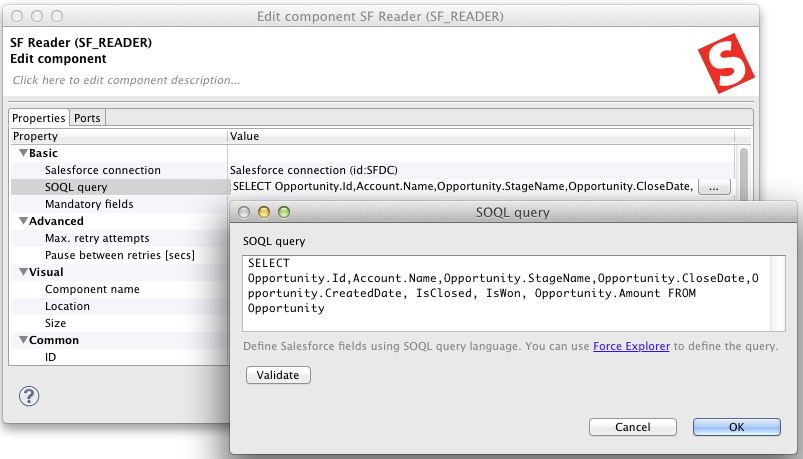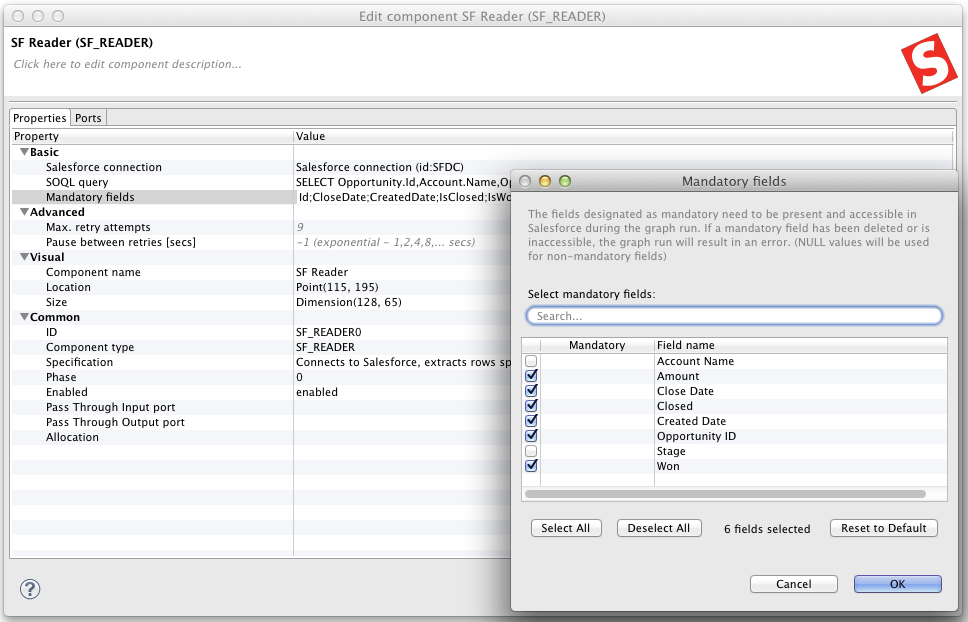SF Reader

We assume that you have already learned what is described in:
If you want to find the right Reader for your purposes, see Readers Comparison.
Short Summary
SF Reader reads data from Salesforce by invoking a SOQL query.
| Component | Data source | Input ports | Output ports | Each to all outputs [ 1)] | Different to different outputs [ 2)] | Transformation | Transf. req. | Java | CTL |
|---|---|---|---|---|---|---|---|---|---|
| SF Reader | Salesforce | 0 | 1 |  |  |  |  |  |  |
[ 1)] Sending each data record to every connected output port [ 2)] Sending data records to output ports according to Return Values of Transformations | |||||||||
SF Reader retrieves records from the Salesforce. The component requires a Salesforce connection to connect to a target Salesforce instance. Please see the Chapter 29, Salesforce Connections for more details about creating a Salesforce connection. The output port's metadata can be extracted from Salesforce too. See Extracting Metadata from Salesforce.
A valid SOQL query must be provided in order to retrieve data from Salesforce. Here is an example:
SELECT Opportunity.Id,Account.Name,Opportunity.StageName,Opportunity.CloseDate, Opportunity.CreatedDate, IsClosed, IsWon, Opportunity.Amount FROM Opportunity
Finally the Mandatory fields can be specified. If a mandatory field is missing from the Salesforce schema, the SF Reader throws an error. If an optional field is missing, it's value is substituted with an empty value.
The component supports advanced retry mechanism that can be parametrized by the Max. retry attempts and Pause between retries [secs] parameters.
Icon

Ports
| Port type | Number | Required | Description | Metadata |
|---|---|---|---|---|
| Output | 0 |  | any |
SF Reader Attributes
| Attribute | Req | Description | Possible values |
|---|---|---|---|
| Basic | |||
| Salesforce connection |  | Salesforce connection | |
| SOQL query |  | Valid SOQL query | |
| Mandatory fields | Determines which fields are mandatory | ||
| Advanced | |||
| Max. retry attempts |  | Maximum number of retries that will be attempted if the previous attempts failed. | Default value is 5. |
| Pause between retries [secs] |  | This value specifies the delay between individual retries in seconds. | Default is 60 seconds. |