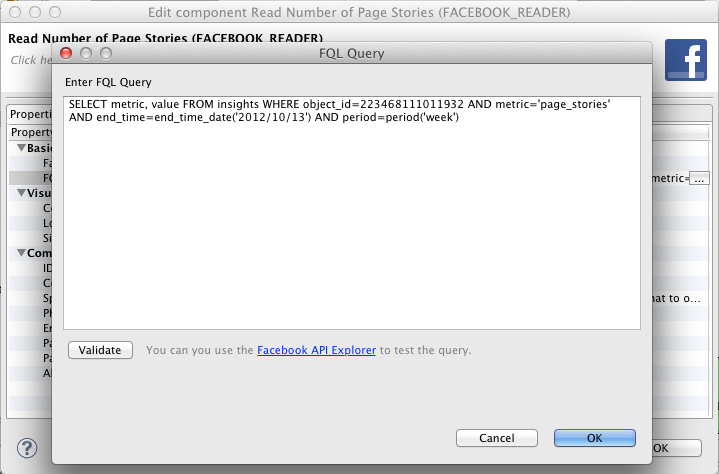Facebook Reader

We assume that you have already learned what is described in:
If you want to find the right Reader for your purposes, see Readers Comparison.
Short Summary
Facebook Reader reads data from Facebook by invoking a FQL query.
![[Important]](figures/important.png) | Important |
|---|---|
Due to the changes in the Facebook Platform API, we dropped the support of the FQL option in CloudConnect (the Facebook Reader). Only the Graph API option is available. Check your graphs in CloudConnect, and make sure that they are using Graph API. |
| Component | Data source | Input ports | Output ports | Each to all outputs [ 1)] | Different to different outputs [ 2)] | Transformation | Transf. req. | Java | CTL |
|---|---|---|---|---|---|---|---|---|---|
| Facebook Reader | 1 | 1 |  |  |  |  |  |  | |
[ 1)] Sending each data record to every connected output port [ 2)] Sending data records to output ports according to Return Values of Transformations | |||||||||
Facebook Reader retrieves records from the Facebook. The component requires a Facebook connection to connect to a target Facebook account. Please see the Chapter 30, Facebook Connections for more details about creating a Facebook connection.
A valid FQL query must be provided in order to retrieve data from Facebook. Here is an example:
SELECT metric, value FROM insights WHERE object_id=223468111011932 AND metric='page_stories' AND
end_time=end_time_date('2012/10/13') AND period=period('week')
Icon

Ports
| Port type | Number | Required | Description | Metadata |
|---|---|---|---|---|
| Input | 0 |  | any | |
| Output | 0 |  | any |
Facebook Reader Attributes
| Attribute | Req | Description | Possible values |
|---|---|---|---|
| Basic | |||
| Facebook connection |  | Facebook connection | |
| FQL query |  | Valid FQL query | |