MultiLevelReader
Commercial Component

We assume that you have already learned what is described in:
If you want to find the right Reader for your purposes, see Readers Comparison.
Short Summary
MultiLevelReader reads data from flat files with a heterogeneous structure.
| Component | Data source | Input ports | Output ports | Each to all outputs1) | Different to different outputs2) | Transformation | Transf. req. | Java | CTL |
|---|---|---|---|---|---|---|---|---|---|
| MultiLevelReader | flat file | 1 | 1-n | no | yes | yes | yes | yes | no |
Legend
1) Component sends each data record to all connected output ports.
2) Component sends different data records to different output ports using return values of the transformation. See Return Values of Transformations for more information.
Abstract
MultiLevelReader reads information from flat files with a heterogeneous and complicated structure (local or remote which are delimited, fixed-length, or mixed). It can also read data from compressed flat files, console, input port, or dictionary.
Unlike CSVReader or the two deprecated readers (DelimitedDataReader and FixLenDataReader), MultiLevelReader can read data from flat files whose structure contains different structures including both delimited and fixed length data records even with different numbers of fields and different data types. It can separate different types of data records and send them through different connected output ports. Input files can also contain non-record data.
Component also uses the Data policy option. See Data Policy for more detailed information.
Icon
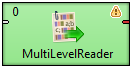
Ports
| Port type | Number | Required | Description | Metadata |
|---|---|---|---|---|
| Input | 0 | no | For port reading. See Reading from Input Port. | One field (byte,
cbyte, string). |
| Output | 0 | yes | For correct data records | Any(Out0)1) |
| 1-N | no | For correct data records | Any(Out1-OutN)1) |
Legend:
1): Metadata on all output ports can use Autofilling Functions.
MultiLevelReader Attributes
| Attribute | Req | Description | Possible values |
|---|---|---|---|
| Basic | |||
| File URL | yes | Attribute specifying what data source(s) will be read (flat file, console, input port, dictionary). See Supported File URL Formats for Readers. | |
| Charset | Encoding of records that are read. | ISO-8859-1 (default) | <other encodings> | |
| Data policy | Determines what should be done when an error occurs. See Data Policy for more information. | Strict (default) | Lenient | |
| Selector code | 1) | Transformation of rows of input data file to data records written in the graph in Java. | |
| Selector URL | 1) | Name of external file, including path, defining the transformation of rows of input data file to data records written in Java. | |
| Selector class | 1) | Name of external class defining the transformation of rows of input data file to data records. | PrefixMultiLevelSelector (default) | other class |
| Selector properties | List of the key=value expressions
separated by semicolon when the whole is surrounded by flower
brackets. Each value is the number of the port through which
data records should be sent out. Each key is a serie of
characters from the beginning of the row contained in the flat
file that enable differentiate groups of records. | ||
| Advanced | |||
| Number of skipped records | Number of records to be skipped continuously throughout all source files. See Selecting Input Records. | 0-N | |
| Max number of records | Maximum number of records to be read continuously throughout all source files. See Selecting Input Records. | 0-N | |
| Number of skipped records per source | Number of records to be skipped from each source file. See Selecting Input Records. | Same as in Metadata (default) | 0-N | |
| Max number of records per source | Maximum number of records to be read from each source file. See Selecting Input Records. | 0-N | |
Legend:
1): If you do not define any of these three attributes, the
default Selector class
(PrefixMultiLevelSelector) will be used.
PrefixMultiLevelSelector class implements
MultiLevelSelector interface. The interface methods
can be found below.
See Java Interfaces for MultiLevelReader for more information.
See also Defining Transformations for detailed information about transformations.
Advanced Description
Selector Properties
You also need to set some series of parameters that should be
used (Selector properties). They map individual
types of data records to output ports. All of the properties must have
the form of a list of the key=value expressions
separated by semicolon. The whole sequence is in curly brackets. To
specify these Selector properties, you can use
the dialog that opens after clicking the button in this attribute row.
By clicking the Plus button in this dialog, you
can add new key-value pairs. Then you only need to change both the
default name and the default value. Each value must be the number of
the port through which data records should be sent out. Each key is a
series of characters from the beginning of the row contained in the
flat file that enable differentiate groups of records.
Java Interfaces for MultiLevelReader
Following are the methods of the
MultiLevelSelector interface:
int choose(CharBuffer data, DataRecord[] lastParsedRecords)A method that peeks into
CharBufferand reads characters until it can either determine metadata of the record which it reads, and thus return an index to metadata pool specified ininit()method, or runs out of data returningMultiLevelSelector.MORE_DATA.
void finished()Called at the end of selector processing after all input data records were processed.
void init(DataRecordMetadata[] metadata, Properties properties)Initializes this selector.
int lookAheadCharacters()Returns the number of characters needed to decide (next) record type. Usually it can be any fixed number of characters, but dynamic lookahead size, depending on previous record type, is supported and encouraged whenever possible.
int nextRecordOffset()Each call to
choose()can instrument the parent to skip certain number of characters before attempting to parse a record according to metadata returned inchoose()method.
void postProcess(int metadataIndex, DataRecord[] records)In this method the selector can modify the parsed record before it is sent to corresponding output port.
int recoverToNextRecord(CharBuffer data)This method instruments the selector to find the offset of next record which is possibly parseable.
void reset()Resets this selector completely. This method is called once, before each run of the graph.
void resetRecord()Resets the internal state of the selector (if any). This method is called each time a new choice needs to be made.