XMLXPathReader

We assume that you have already learned what is described in:
If you want to find the right Reader for your purposes, see Readers Comparison.
Short Summary
XMLXPathReader reads data from XML files.
| Component | Data source | Input ports | Output ports | Each to all outputs1) | Different to different outputs2) | Transformation | Transf. req. | Java | CTL |
|---|---|---|---|---|---|---|---|---|---|
| XMLXPathReader | XML file | 0-1 | 1-n | no | yes | no | no | no | no |
Legend
1) Component sends each data record to all connected output ports.
2) Component sends different data records to different output ports using return values of the transformation (DataGenerator and MultiLevelReader). See Return Values of Transformations for more information. XMLExtract and XMLXPathReader send data to ports as defined in their Mapping or Mapping URL attribute.
Abstract
XMLXPathReader reads data from XML files using DOM technology. It can also read data from compressed files, console, input port, and dictionary. This component is slower than XMLExtract, which can read XML files too.
Icon
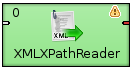
Ports
| Port type | Number | Required | Description | Metadata |
|---|---|---|---|---|
| Input | 0 | no | For port reading. See Reading from Input Port. | One field (byte, cbyte,
string). |
| Output | 0 | yes | For correct data records | Any1) |
| 1-n | 2) | For correct data records | Any1) (each port can have different metadata) |
Legend:
1): The metadata on each of the output ports does not need to be the same. Each of these metadata can use Autofilling Functions.
2): Other output ports are required if mapping requires that.
XMLXPathReader Attributes
| Attribute | Req | Description | Possible values |
|---|---|---|---|
| Basic | |||
| File URL | yes | Attribute specifying what data source(s) will be read (XML file, console, input port, dictionary). See Supported File URL Formats for Readers. | |
| Charset | Encoding of records that are read. | ISO-8859-1 (default) | <other encodings> | |
| Data policy | Determines what should be done when an error occurs. See Data Policy for more information. | Strict (default) | Controlled | Lenient | |
| Mapping URL | 1) | Name of external file, including path, defining mapping of XML structure to output ports. See XMLXPathReader Mapping Definition for more information. | |
| Mapping | 1) | Mapping of XML structure to output ports. See XMLXPathReader Mapping Definition for more information. | |
| Advanced | |||
| XML features | Sequence of individual expressions of one of the following
form: nameM:=true or
nameN:=false, where each nameM
is an XML feature that should be validated. These expressions are
separated from each other by semicolon. See XML Features for more
information. | ||
| Number of skipped mappings | Number of mappings to be skipped continuously throughout all source files. See Selecting Input Records. | 0-N | |
| Max number of mappings | Maximum number of records to be read continuously throughout all source files. See Selecting Input Records. | 0-N | |
Legend:
1) One of these must be specified. If both are specified, Mapping URL has higher priority.
Advanced Description
Example 53.5. Mapping in XMLXPathReader
<Context xpath="/employees/employee" outPort="0">
<Mapping nodeName="salary" cloudconnectField="basic_salary"/>
<Mapping xpath="name/firstname" cloudconnectField="firstname"/>
<Mapping xpath="name/surname" cloudconnectField="surname"/>
<Context xpath="child" outPort="1" parentKey="empID" generatedKey="parentID"/>
<Context xpath="benefits" outPort="2" parentKey="empID;jobID" generatedKey="empID;jobID"
sequenceField="seqKey" sequenceId="Sequence0">
<Context xpath="financial" outPort="3" parentKey="seqKey" generatedKey="seqKey"/>
</Context>
<Context xpath="project" outPort="4" parentKey="empID;jobID" generatedKey="empID;jobID">
<Context xpath="customer" outPort="5" parentKey="projName;projManager;inProjectID;Start"
generatedKey="joinedKey"/>
</Context>
</Context>![[Note]](figures/note.png) | Note |
|---|---|
Nested structure of However, Mapping attribute does not need to copy all XML structure, it can start at the specified level inside the whole XML file. |
XMLXPathReader Mapping Definition
Every Mapping definition (both the contents of the file specified in the Mapping URL attribute and the Mapping attribute) consists of
<Context>tags which contain also some attributes and allow mapping of element names to CloudConnect fields.Each
<Context>tag can surround a serie of nested<Mapping>tags. These allow to rename XML elements to CloudConnect fields.Each of these
<Context>and<Mapping>tags contains some XMLXPathReader Context Tag Attributes and XMLXPathReader Mapping Tag Attributes, respectively.XMLXPathReader Context Tags and Mapping Tags
Empty Context Tag (Without a Child)
<Context xpath="xpathexpression"XMLXPathReader Context Tag Attributes/>Non-Empty Context Tag (Parent with a Child)
<Context xpath="xpathexpression"XMLXPathReader Context Tag Attributes>(nested Context and Mapping elements (only children, parents with one or more children, etc.)</Context>Empty Mapping Tag (Renaming Tag)
xpathis used:<Mapping xpath="xpathexpression"XMLXPathReader Mapping Tag Attributes/>nodeNameis used:<Mapping nodeName="elementname"XMLXPathReader Mapping Tag Attributes/>
XMLXPathReader Context Tag and Mapping Tag Attributes
1) XMLXPathReader Context Tag Attributes
Required
The xpath expression can be any XPath query.
Example:
xpath="/tagA/.../tagJ"Optional
Number of output port to which data is sent. If not defined, no data from this level of Mapping is sent out using such level of Mapping.
Example:
outPort="2"Both
parentKeyandgeneratedKeymust be specified.Sequence of metadata fields on the next parent level separated by semicolon, colon, or pipe. Number and data types of all these fields must be the same in the
generatedKeyattribute or all values are concatenated to create a unique string value. In such a case, key has only one field.Example:
parentKey="first_name;last_name"Equal values of these attributes assure that such records can be joined in the future.
Both
parentKeyandgeneratedKeymust be specified.Sequence of metadata fields on the specified level separated by semicolon, colon, or pipe. Number and data types of all these fields must be the same in the
parentKeyattribute or all values are concatenated to create a unique string value. In such a case, key has only one field.Example:
generatedKey="f_name;l_name"Equal values of these attributes assure that such records can be joined in the future.
When a pair of
parentKeyandgeneratedKeydoes not insure unique identification of records, a sequence can be defined and used.Id of the sequence.
Example:
sequenceId="Sequence0"When a pair of
parentKeyandgeneratedKeydoes not insure unique identification of records, a sequence can be defined and used.A metadata field on the specified level in which the sequence values are written. Can serve as
parentKeyfor the next nested level.Example:
sequenceField="sequenceKey"Optional
Default namespaces that should be used for the
xpathattribute specified in the<Context>tag.Pattern:
namespacePaths='prefix1="URI1";...;prefixN="URIN"'Example:
namespacePaths='n1="http://www.w3.org/TR/html4/";n2="http://ops.com/"'.![[Note]](figures/note.png)
Note Remember that if the input XML file contains a default namespace, this
namespacePathsmust be specified in the corresponding place of the Mapping attribute. In addition,namespacePathsis inherited from the<Context>element and used by the<Mapping>elements.
2) XMLXPathReader Mapping Tag Attributes
Either
xpathornodeNamemust be specified in<Mapping>tag.XPath query.
Example:
xpath="tagA/.../salary"Either
xpathornodeNamemust be specified in<Mapping>tag. UsingnodeNameis faster than usingxpath.XML node that should be mapped to CloudConnect field.
Example:
nodeName="salary"Required
CloudConnect field to which XML node should be mapped.
Name of the field in the corresponding level.
Example:
cloudconnectFields="SALARY"Optional
Specifies whether leading and trailing white spaces should be removed. By default, it removes both leading and trailing white spaces.
Example:
trim="false"(white spaces will not be removed)Optional
Default namespaces that should be used for the
xpathattribute specified in the<Mapping>tag.Pattern:
namespacePaths='prefix1="URI1";...;prefixN="URIN"'Example:
namespacePaths='n1="http://www.w3.org/TR/html4/";n2="http://ops.com/"'.![[Note]](figures/note.png)
Note Remember that if the input XML file contains a default namespace, this
namespacePathsmust be specified in the corresponding place of the Mapping attribute. In addition,namespacePathsis inherited from the<Context>element and used by the<Mapping>elements.