SequenceChecker

We assume that you have already learned what is described in:
If you want to find the right Other component for your purposes, see Others Comparison.
Short Summary
SequenceChecker checks the sort order of input data records.
| Component | Same input metadata | Sorted inputs | Inputs | Outputs | Each to all outputs1) | Java | CTL |
|---|---|---|---|---|---|---|---|
| SequenceChecker | - | no | 1 | 1-n | yes | no | no |
1) Component sends each data record to all connected output ports.
Abstract
SequenceChecker receives data records through single input port, checks their sort order. If this does not correspond to the specified Sort key, graph fails. If the sort order corresponds to the specified, data records can optionally be sent to all connected output port(s).
Icon
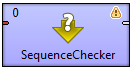
Ports
| Port type | Number | Required | Description | Metadata |
|---|---|---|---|---|
| Input | 0 | yes | For input data records | Any |
| Output | 0-n | no | For checked and copied data records | Input 01) |
Legend:
1): If data records are sorted properly, they can be sent to the connected output port(s). All metadata must be the same. Metadata can be propagated through this component.
SequenceChecker Attributes
| Attribute | Req | Description | Possible values |
|---|---|---|---|
| Basic | |||
| Sort key | yes | Key according to which the records should be sorted. If they are sorted in any other way, graph fails. See Sort Key for more information. | |
| Unique keys | By default, values of Sort key
should be unique. If set to false, values
of Sort key can be duplicated. | true (default) | false | |
| Equal NULL | By default, records with null values of fields are
considered to be equal. If set to false,
nulls are considered to be different. | true (default) | false | |
| Deprecated | |||
| Sort order | Order of sorting (Ascending or
Descending). Can be denoted by the first
letter (A or D) only.
The same for all key fields. Default sort order is ascending.
If records are not sorted this way, graph fails. | Ascending (default) | Descending | |
| Locale | Locale to be used when internationalization is set to
true. By default, system value is
used unless value of Locale specified
in the defaultProperties file is uncommented and set to the desired Locale.
For more information on how Locale may be changed in the defaultProperties
see Changing Default CloudConnect Settings. | system value or specified default value (default) | other locale | |
| Use internationalization | By default, no internationalization is used. If set to
true, sorting according national properties
is performed. | false (default) | true | |