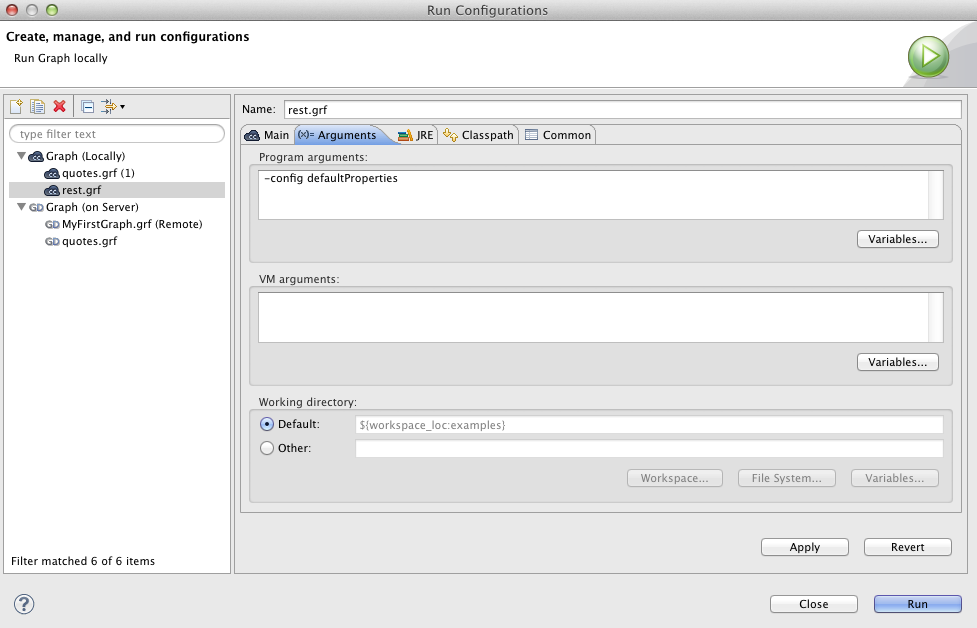Changing Default CloudConnect Settings
![[Important]](figures/important.png) | Important |
|---|---|
The information in this section is no longer valid. Do not use it. |
CloudConnect internal settings (defaults) are stored in defaultProperties file located in the CloudConnect engine (plugins/com.cloudconnect.gui/lib/lib/cloudconnect.engine.jar) in its org/jetel/data subfolder. This source file contains various parameters that are loaded at run-time and used during the transformation execution.
If you modify the values right in the defaultProperties file, such change will be applied for all graph runs.
To change the values just for the current graph(s), create a local file with only those properties you need to override. Place the file in the project directory. To instruct CloudConnect to retrieve the properties from this local file, use the -config switch. Go to Run Configurations..., to the Arguments tab and type the following in the Program arguments pane: use -config <file_with_overriden_properties> switch.
Here we present some of the properties and their values as they are presented in the defaultProperties file:
Record.RECORD_LIMIT_SIZE = 32 MBIt limits the maximum size of a record. Theoretically, the limit is tens of MBs, but you should keep it as low as possible for an easier error detecion. See Edge Memory Allocation for more details on memory demands.
Record.FIELD_LIMIT_SIZE = 64 kBIt limits the maximum size of one field within a record. See Edge Memory Allocation for more details on memory demands.
Record.RECORD_INITIAL_SIZESets the initial amount of memory allocated to each record. The memory can grow dynamically up to
Record.RECORD_LIMIT_SIZE, depending on how memory-greedy an edge is. See Edge Memory Allocation.
Record.FIELD_INITIAL_SIZESets the initial amount of memory allocated to each field within a record. The memory can grow dynamically up to
Record.FIELD_LIMIT_SIZE, depending on how memory-greedy an edge is. See Edge Memory Allocation.
Record.DEFAULT_COMPRESSION_LEVEL=5This sets the compression level for compressed data fields (
cbyte).
DEFAULT_INTERNAL_IO_BUFFER_SIZE = 32768It determines the internal buffer size the components allocate for I/O operations. Increasing this value affects performance negligibly.
DEFAULT_DATE_FORMAT = yyyy-MM-dd
DEFAULT_TIME_FORMAT = HH:mm:ss
DEFAULT_DATETIME_FORMAT = yyyy-MM-dd HH:mm:ss
DEFAULT_REGEXP_TRUE_STRING = true|T|TRUE|YES|Y|t|1|yes|y
DEFAULT_REGEXP_FALSE_STRING = false|F|FALSE|NO|N|f|0|no|n
DataParser.DEFAULT_CHARSET_DECODER = ISO-8859-1
DataFormatter.DEFAULT_CHARSET_ENCODER = ISO-8859-1
Lookup.LOOKUP_INITIAL_CAPACITY = 512The initial capacity of a lookup table when created without specifying the size.
DataFieldMetadata.DECIMAL_LENGTH = 8It determines the default maximum precision of decimal data field metadata. Precision is the number of digits in a number, e.g., the number 123.45 has a precision of 5.
DataFieldMetadata.DECIMAL_SCALE = 2It determines the default scale of decimal data field metadata. Scale is the number of digits to the right of the decimal point in a number, e.g., the number 123.45 has a scale of 2.
Record.MAX_RECORD_SIZE = 32 MB![[Note]](figures/note.png)
Note This is a deprecated property. Nowadays, you should use
Record.RECORD_LIMIT_SIZE.It limits the maximum size of a record. Theoretically, the limit is tens of MBs, but you should keep it as low as possible for an easier error detection.
![[Important]](figures/important.png) | Important |
|---|---|
Among many other properties, there is also another one that allows to define locale that should be used as the default one. The setting is the following:
By default, system locale is used by CloudConnect. If you uncomment this row you can set the |