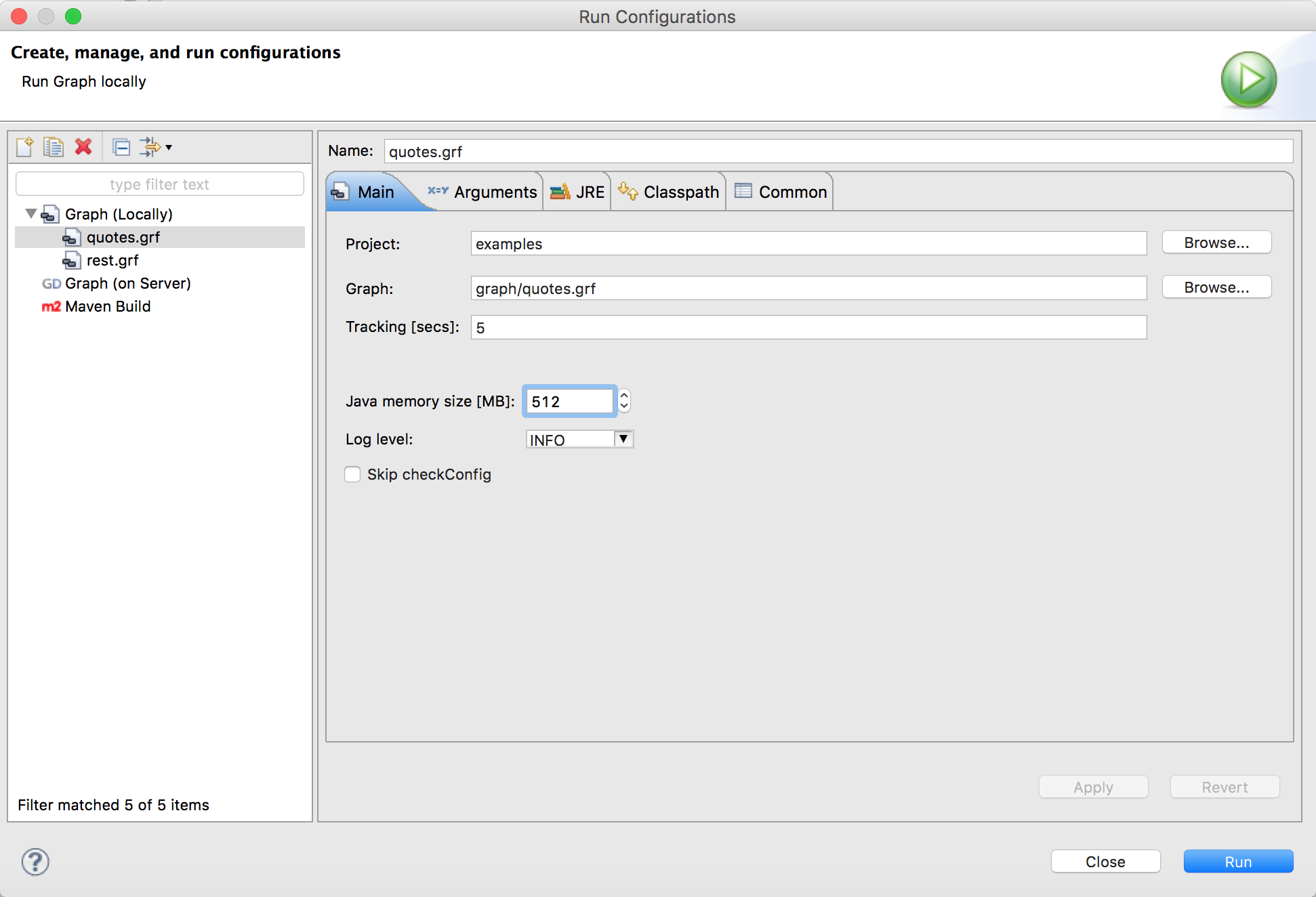Program and VM Arguments
If you want to specify some arguments during run of the graph, select Run Configurations from the context menu and set up some options in the Main tab.
You can enter the following Program arguments in the tab:
Tracking [s] (
-tracking <filename>)Sets the frequency of printing the graph processing status.
You can also define the following Program arguments:
Log level (
-loglevel <option>)Defines one of the following:
ALL | TRACE | DEBUG | INFO | WARN | ERROR | FATAL | OFF.Default Log level is
INFOfor CloudConnect Designer, butDEBUGfor CloudConnect Platform.
Skip checkConfig (
-skipcheckconfig)Skips checking the graph configuration before running the graph.
The following checkbox defines VM arguments:
Java memory size, MB (
-Xmx)Specifies the maximum size of the memory allocation pool (memory available during the graph run). Default value of Java heap space is 68MB.
All of these arguments can also be specified using the expressions in the parentheses shown above when typing them in the Program arguments pane or VM arguments of the Arguments tab.
In addition to the arguments mentioned above, you can also switch to the Arguments tab and type in the Program arguments pane:
-P:<parameter>=<value>Specifies the
valueof aparameter. White spaces must not be used in this expression.Priorities
More of these expressions can be used for the graph run. They have higher priority than the parameters linked to the graph (external parameters), those specified in the graph itself (internal parameters) and they can also overwrite any environment variable. However, they have less priority than the same parameters specified in the Maintab. Remember also that if you specify any parameter twice in the Arguments tab, only the last one will be applied.
-config <filename>Loads the default CloudConnect properties from the specified file. Overwrites the same properties definitions contained in the
defaultPropertiesfile. The name of the file can be selected arbitrarily and the file can only redefine selected default properties.
-logcfg <filename>Loads
log4jproperties from the specified file. If not specified,log4j.propertiesshould be in the classpath.
Example of Setting Up Memory Size
In the Run Configurations dialog, you can set the Java memory size in Megabytes. It is important to define some memory size because Java Virtual Machine needs this memory capacity to run the graphs. You must define maximum memory size for JVM by selecting the proper value: