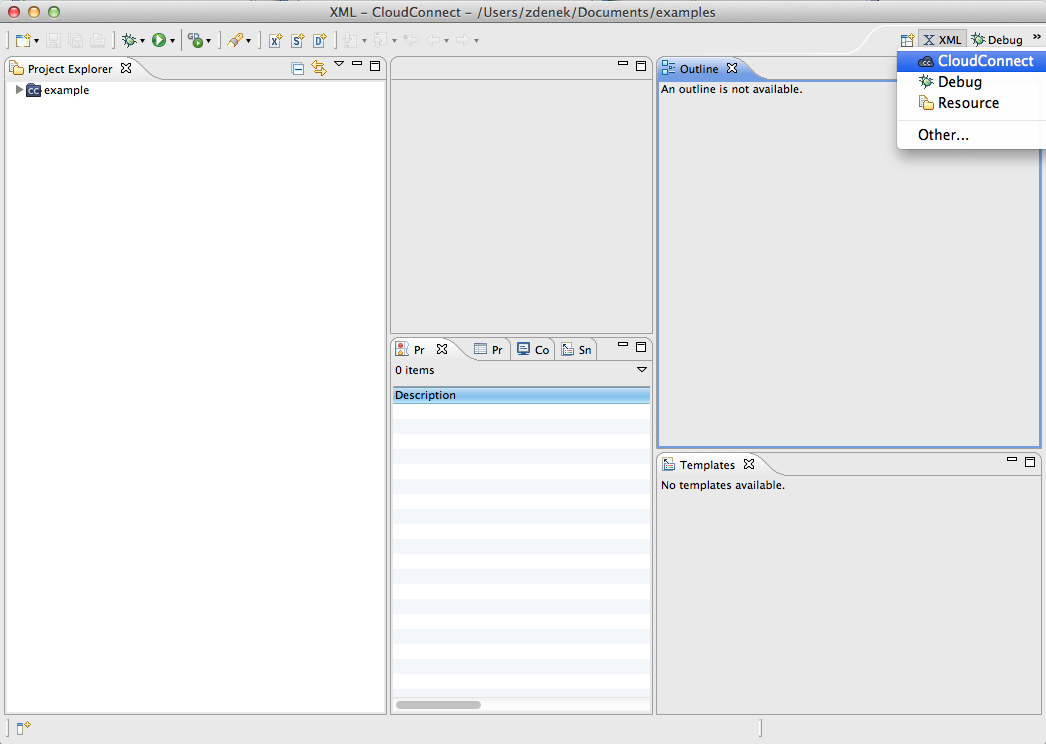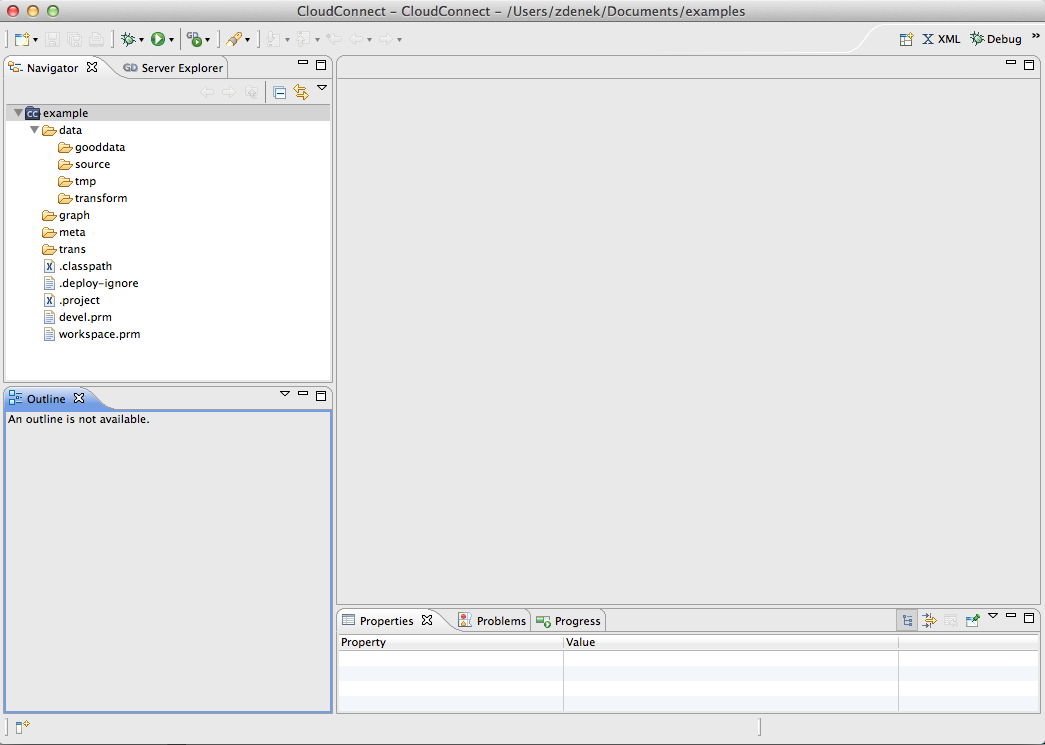Opening the CloudConnect Perspective
You may need to switch to the CloudConnect perspective when opening the CloudConnect Designer for the first time.
Click the button at the top right side of the window over the Outline pane and select the menu item.
CloudConnect perspective will open: