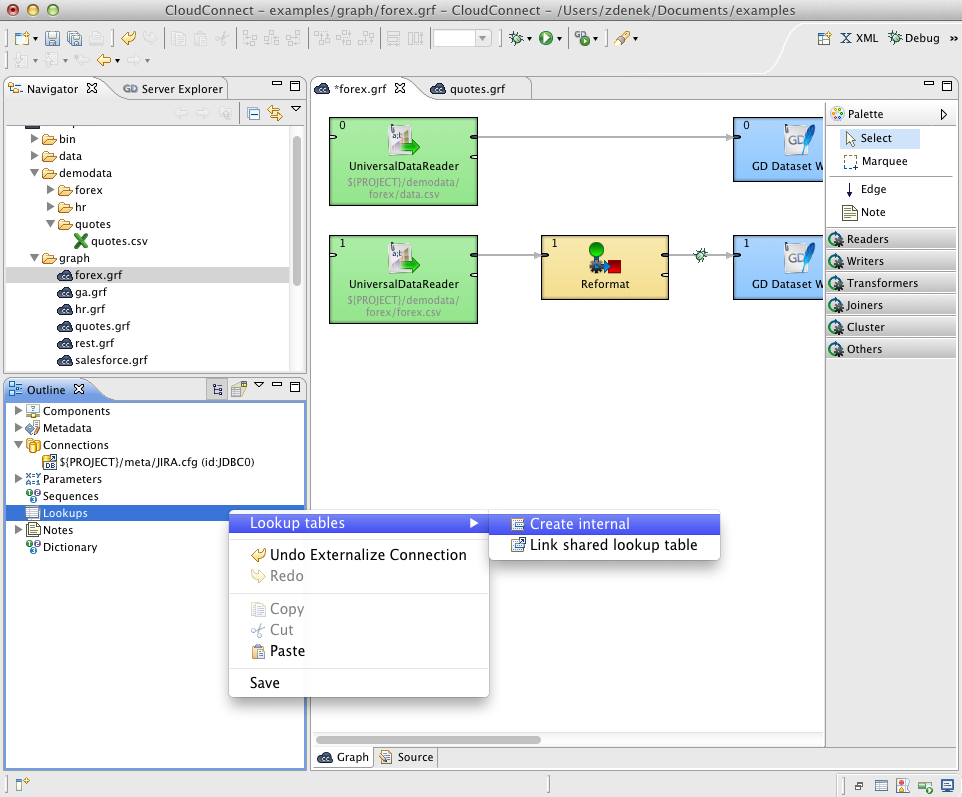Creating Internal Lookup Tables
If you want to create an internal lookup table, you must do it in the Outline pane by selecting the item, right-clicking this item, selecting → . A Lookup table wizard opens. See Types of Lookup Tables. After selecting the lookup table type and clicking , you can specify the properties of the selected lookup table. More details about lookup tables and types of lookup tables can be found in corresponding sections below.