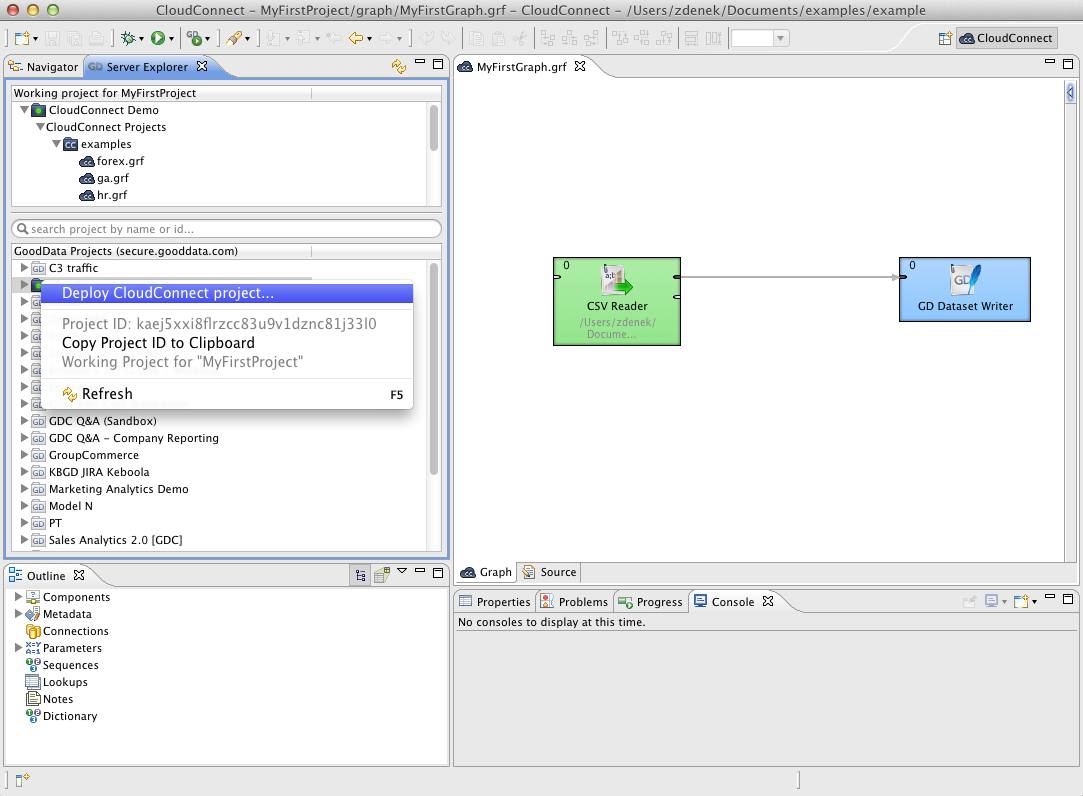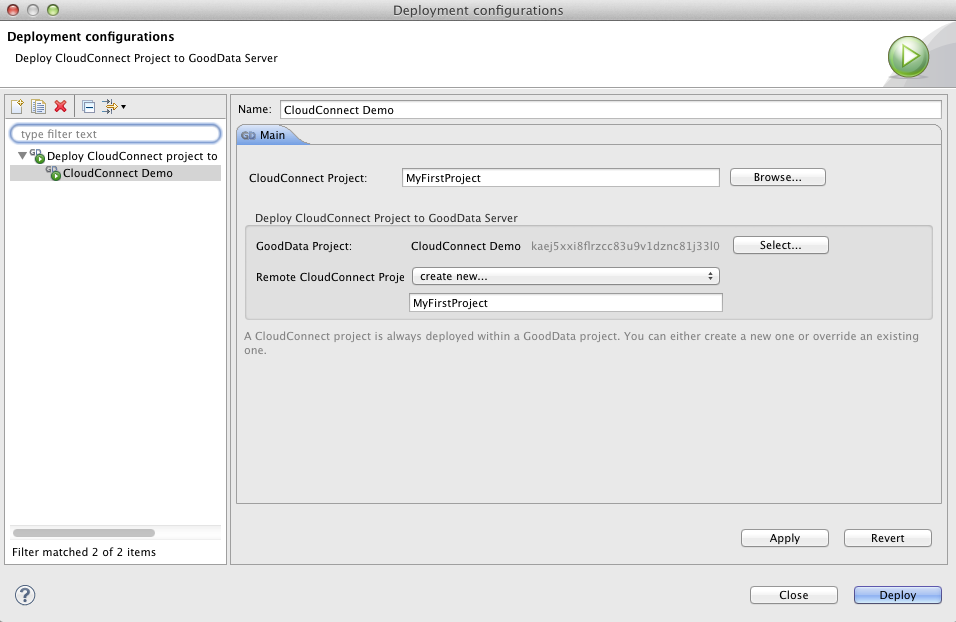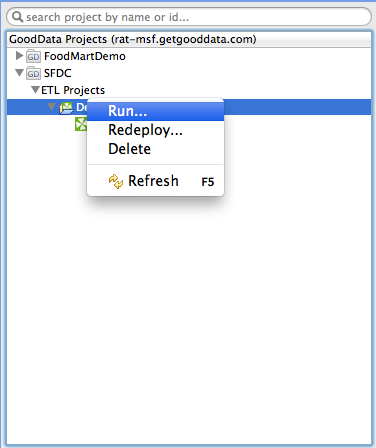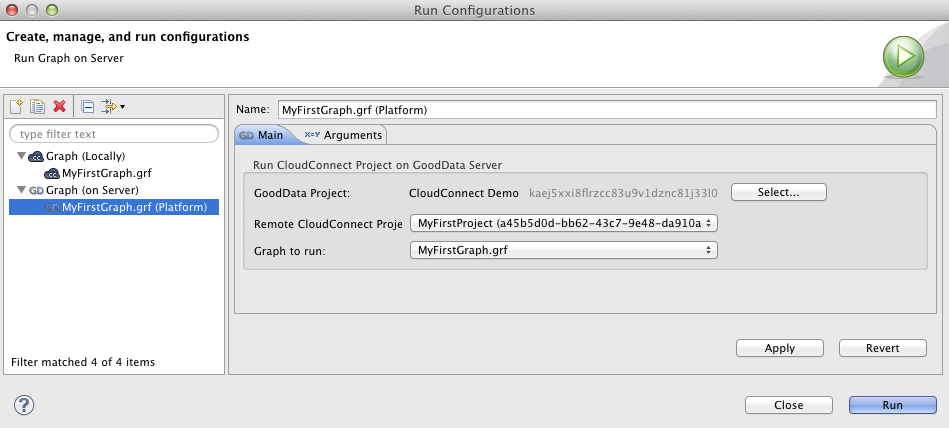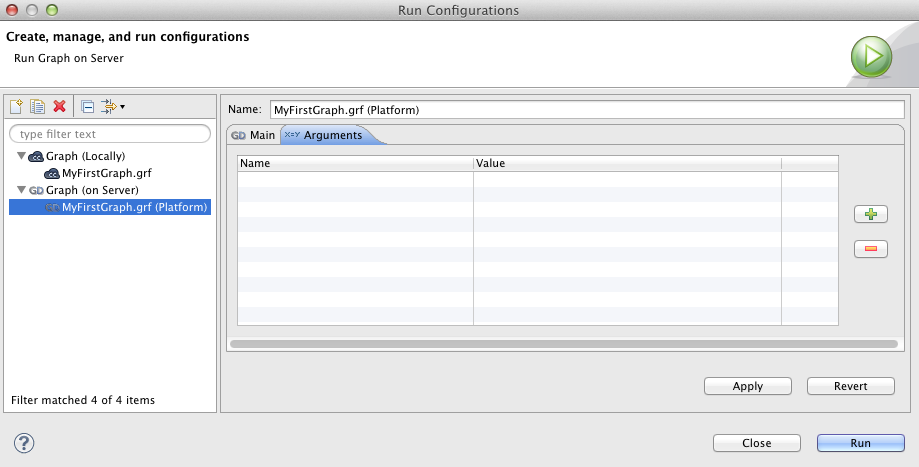Chapter 10. Deploying the CloudConnect project
Once you've implemented your CloudConnect project, you can deploy it to the GoodData platform in order to be executed and scheduled. CloudConnect projects are deployed into specific GoodData projects from the Server Explorer.
Specify the CloudConnect project and deploy it under a new name to the GoodData platform. The deployment configuration is persisted so you can easily redeploy the project with one click later.
Once the CloudConnect project is deployed, you can redeploy, delete or execute it from the Server Explorer. Unlike in the previous case, the project executes on the GoodData premises. Please note that it won't be able to access any local, behind-the-firewall resources and services that you may have.
You can specify any number of execution parameters (name/value pairs) that override the parameters defined in the executed graph. The remote execution parameters are again persisted for easy re-execution.
The executed CloudConnect project's log appears in the CloudConnect console.