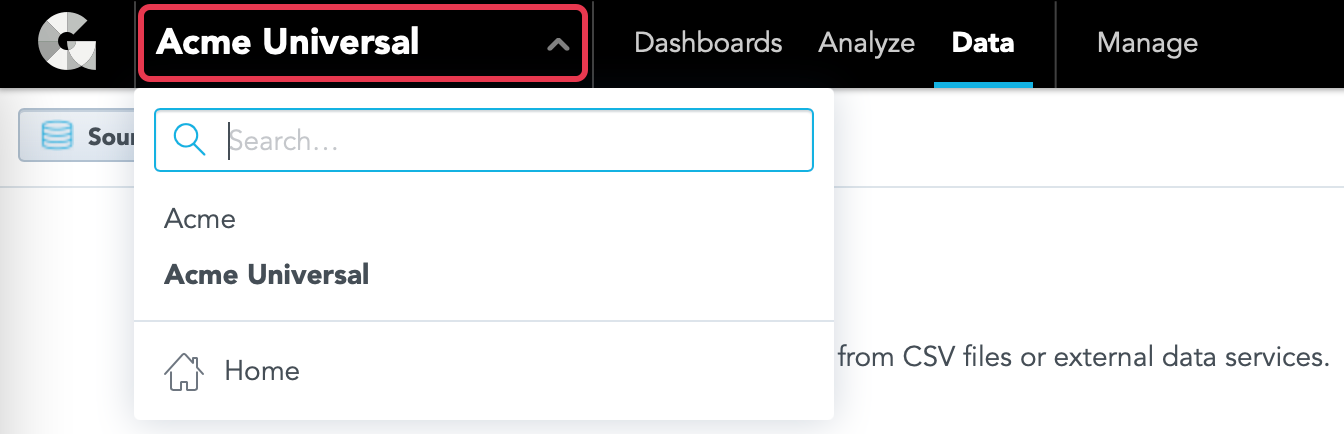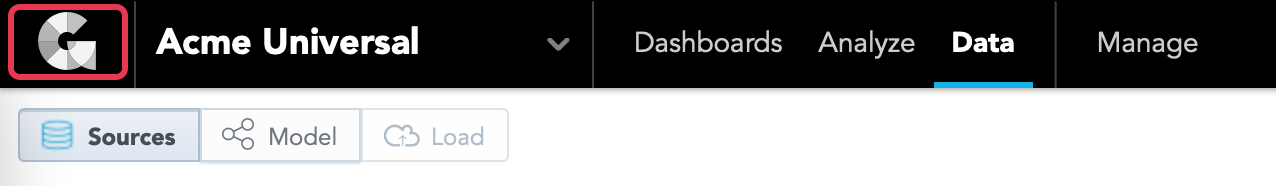You are viewing our older product's guide. Click here for the documentation of GoodData Cloud, our latest and most advanced product.
Switch Between Workspaces
You can easily switch between workspaces by clicking the current workspace name in the top-left corner.
To display the list of all workspaces, click the GoodData logo in the top left corner to navigate to your Home Page.
When the Home Page displays, click the workspace you want to work with.
You can only see and access workspaces in which you have a user status. See User Roles.