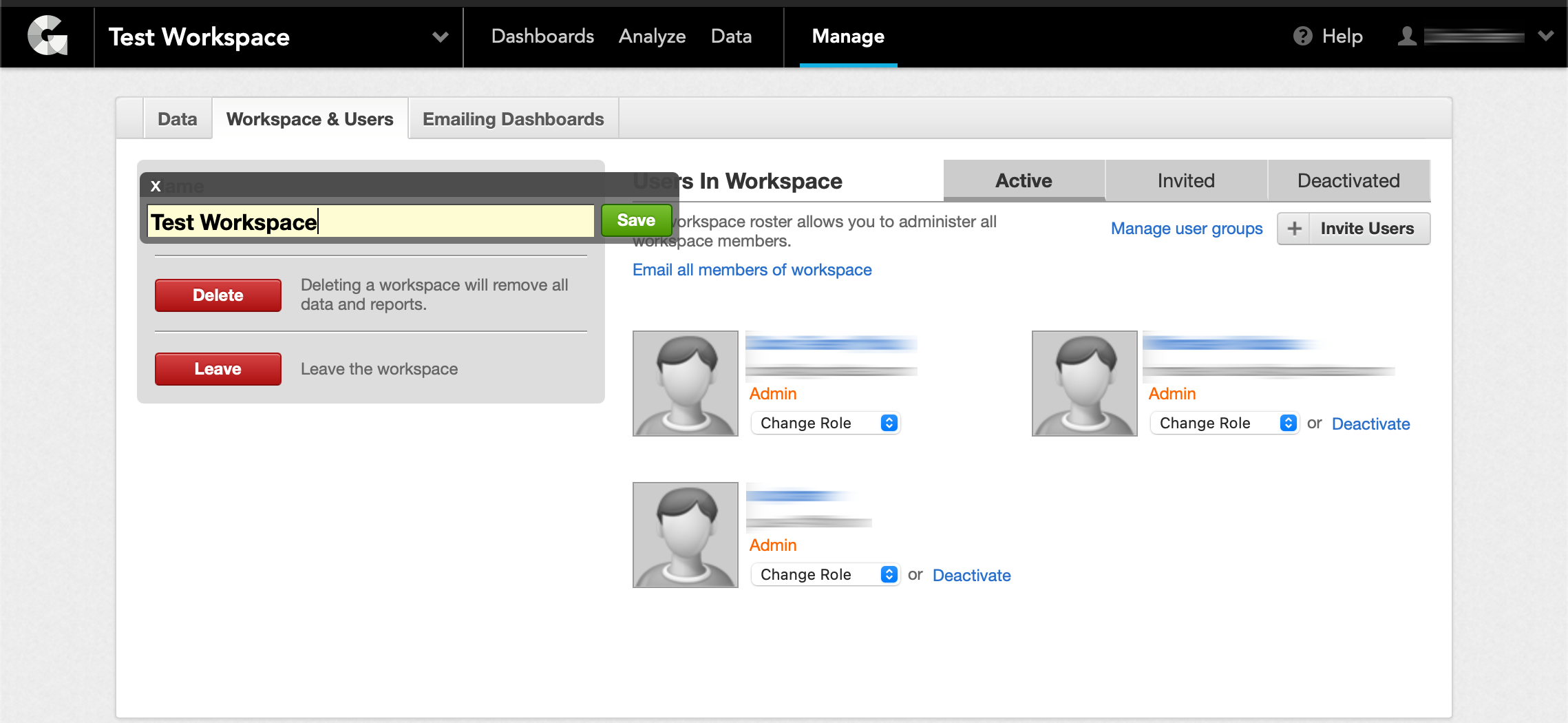You are viewing our older product's guide. Click here for the documentation of GoodData Cloud, our latest and most advanced product.
Rename a Workspace
Rename your workspace when the name no longer reflects its content.
Renaming a workspace does not affect its data or the workspace ID.
This procedure assumes that you access your workspace at https://secure.gooddata.com/.
If you are a white-labeled customer, replace secure.gooddata.com with your white-labeled domain in the procedure steps when needed.
Steps:
- Log in to the GoodData Portal.
- Click Manage on the toolbar. The administration page opens.
- Click the Workspace & Users tab.
- Click the workspace name that appears under the tab name. The name opens in edit mode.
- Update the name as needed, and click Save. The workspace is renamed.