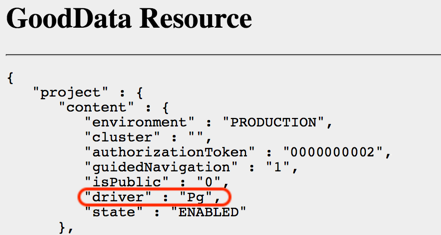You are viewing our older product's guide. Click here for the documentation of GoodData Cloud, our latest and most advanced product.
Find out what Database Engine a Workspace Runs on
A GoodData workspace can run on either of the following database engines:
- Vertica
- PostgreSQL
To find out what database engine your workspace runs on, you must know that workspace’s ID.
In GoodData, terms workspace and project denote the same entity. For example, project ID is exactly the same as workspace ID. See Find the Workspace ID.
This procedure assumes that you access your workspaces at https://secure.gooddata.com/.
If you are a white-labeled customer, replace secure.gooddata.com with your white-labeled domain in the procedure steps when needed.
Steps:
Go to the workspace gray page:
https://secure.gooddata.com/gdc/projects/{workspace_id}On this page, locate the keyword
driver. The value of this keyword indicates the database engine that the workspace runs on.verticaindicates Vertica.Pgindicates PostgreSQL.