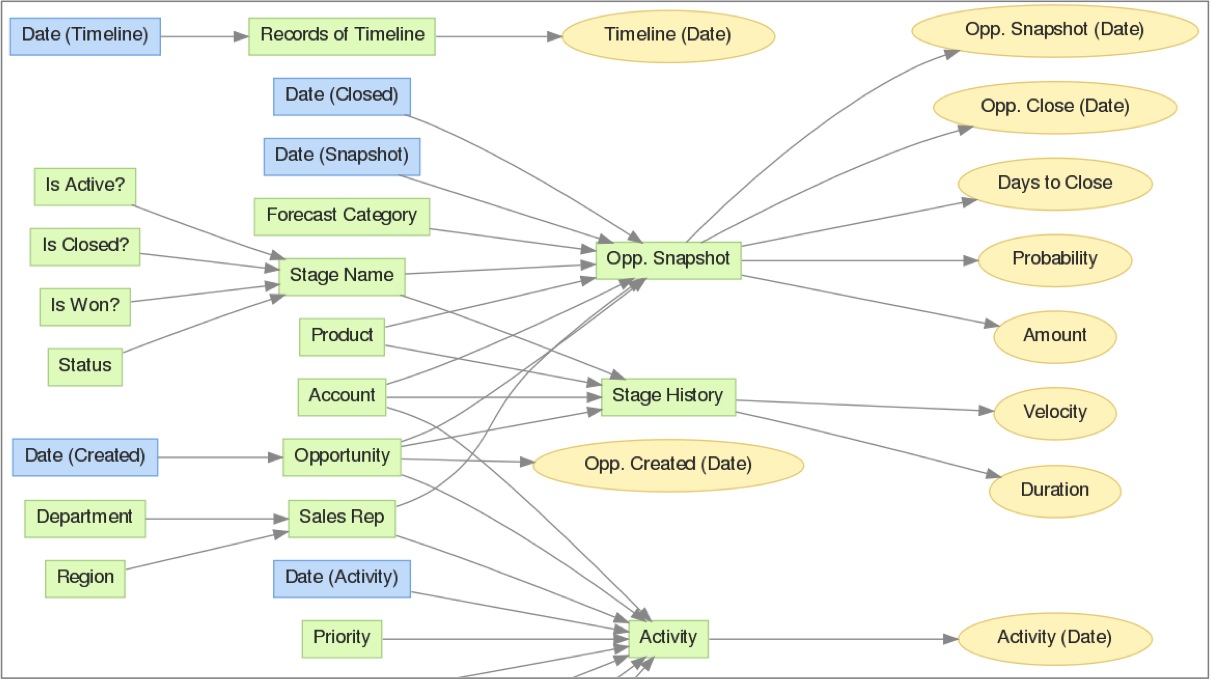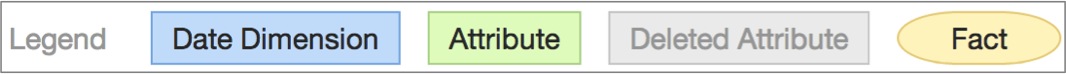You are viewing our older product's guide. Click here for the documentation of GoodData Cloud, our latest and most advanced product.
View a Workspace Model
To view your workspace model:
- Click Manage on the toolbar. The administration page opens.
- On the Data tab, click Model. Your workspace model opens.
The workspace model is displayed as an oriented graph that represents the relationship between all the facts and attributes within the workspace. This model can give you a quick glimpse of how data can be sliced.
For more information about data models, see Data Modeling in GoodData.
Click the graph opens the image full-size in a new window.
The Model Page legend indicates how each workspace element is displayed in the entity relationship diagram.