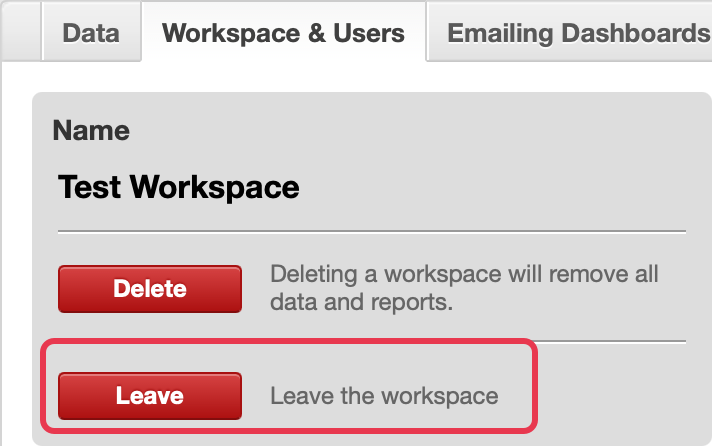Leave a Workspace
When you leave a workspace, you remove your user account from it and lose access to the workspace.
To leave a workspace, you have to be a workspace administrator. If you are in a different user role in the workspace, ask your workspace administrator to remove your user account from the workspace.
You cannot leave a workspace if you are the only administrator in it.
This procedure assumes that you access your workspaces at https://secure.gooddata.com/.
If you are a white-labeled customer, replace secure.gooddata.com with your white-labeled domain in the procedure steps when needed.
Steps:
- Log in to the GoodData Portal at https://secure.gooddata.com/.
- Click Manage on the toolbar. The administration page opens.
- Click the Workspace & Users tab.
- Click Leave, and confirm that you are leaving the workspace. You no longer have access to the workspace. You are redirected to the list of the workspaces that you have access to.
If the Leave button is grayed out, it means that you are the only administrator in the workspace and cannot leave it. You can add or make another user an administrator, and then you can leave the workspace.