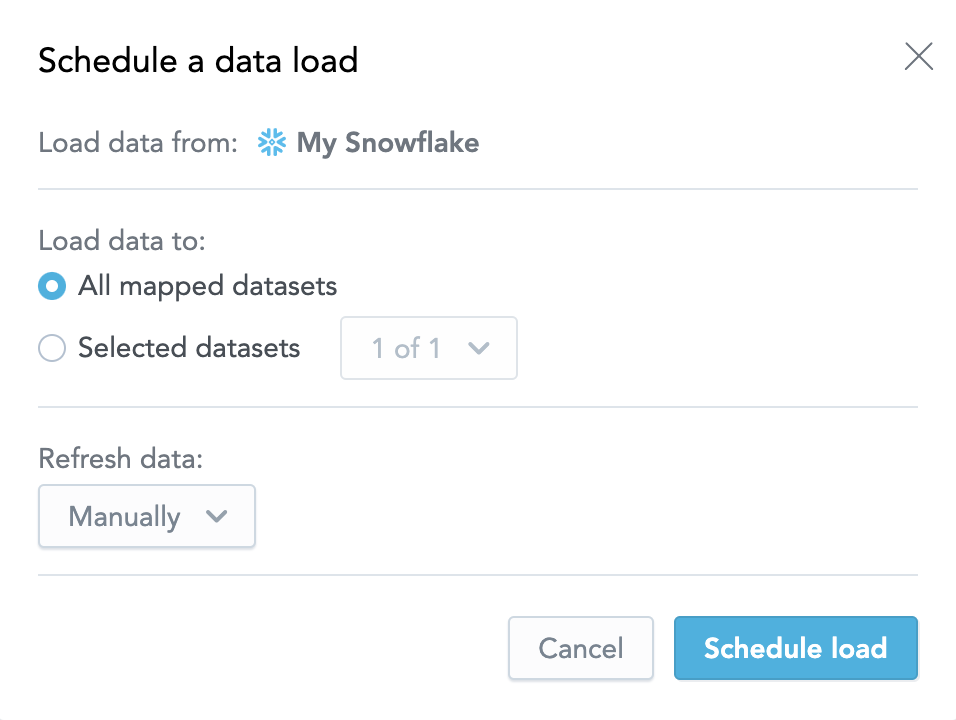You are viewing our older product's guide. Click here for the documentation of GoodData Cloud, our latest and most advanced product.
Schedule a Data Load
Create a schedule that moves the data from where your source data is located to your workspace. You can configure a schedule to run at a specified time or to allow the schedule to be run only manually. Only one data loading process can be executed at a time.
You do not need to specify login credentials or be logged into the GoodData platform at the time of execution for a schedule to be initiated.
Steps:
- On the top navigation bar, select Data. The LDM Modeler opens.
- Click Load.
- Click Schedule data loads or Schedule a data load. The schedule dialog opens.
Select the Data Source from which you want to load data to your workspace.
If you only have a single data source, it is preselected.Select the datasets to load data to.
Select the frequency of execution:
- Manually: The process will run only when manually triggered; no time interval is set (see Schedule a Data Load for Manual Execution Only)
- Time intervals between 15 minutes and a week
- Click Schedule load. The schedule dialog closes. The schedule is saved. The GoodData platform will execute the process as scheduled.
- (Optional) To start the load immediately, click Run now (see Run a Scheduled Data Loading Process on Demand).