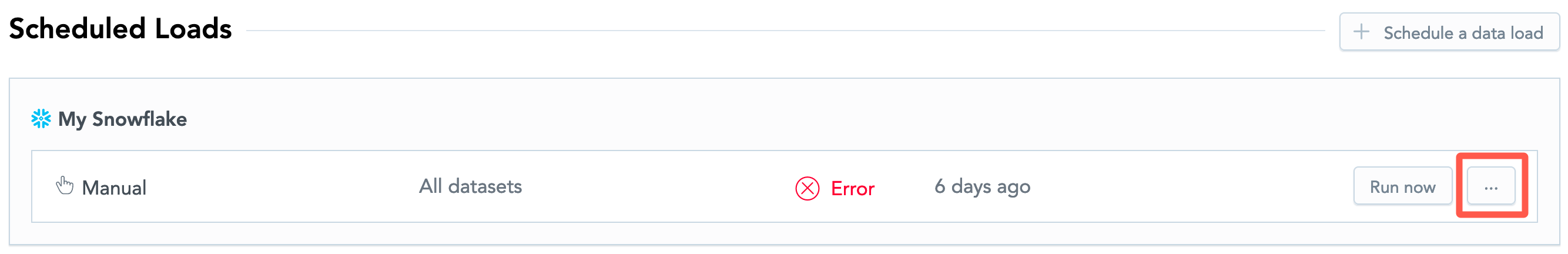You are viewing our older product's guide. Click here for the documentation of GoodData Cloud, our latest and most advanced product.
Edit a Scheduled Data Load
Edit a schedule data load whenever you need to update its properties.
Steps:
- On the top navigation bar, select Data. The LDM Modeler opens.
- Click Load.
- Locate the data load that you want to run on demand, click the menu button, then click Edit. The schedule dialog opens.
- Update the data load, as needed, and click Schedule load. The schedule dialog closes. The schedule is saved.