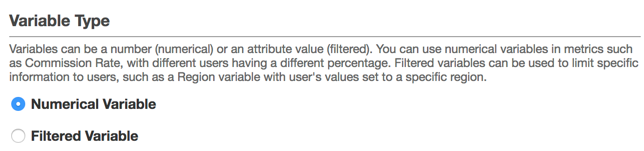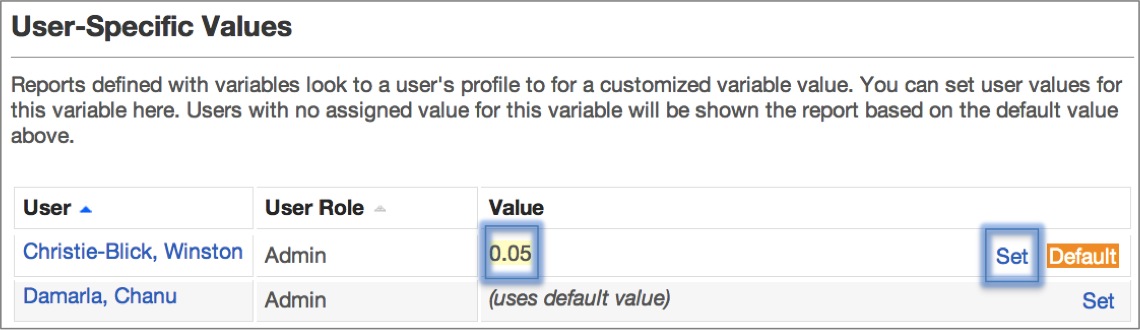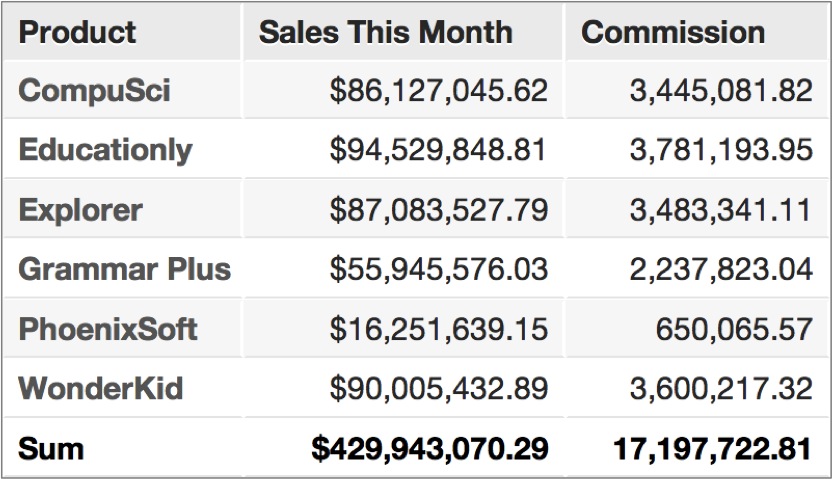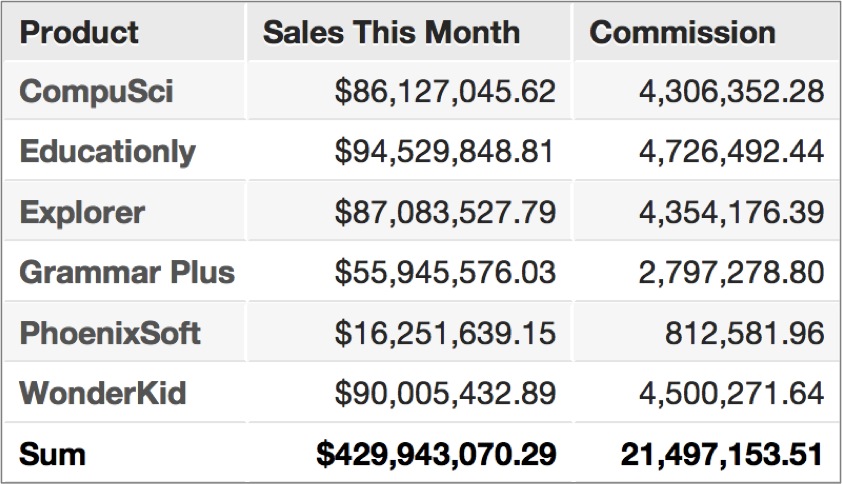You are viewing our older product's guide. Click here for the documentation of GoodData Cloud, our latest and most advanced product.
Define Numerical Variables
Numerical variables assign specified values to different users. They can then affect how associated metrics are calculated within a user’s reports.
This could be useful when different users in a company receive different commission rates.
For example, the Commission Amount metric in each user’s report depends on the value of numerical_variable that has been assigned to them:
SELECT SUM (Sale Amount) * {numerical_variable}
Steps:
- In the top navigation bar, click Manage.
- Click the Data tab, then click Variables.
- In the Variables page, click Create Variable.
- Enter a name for the variable. Click Ok.
- For the variable type, select the Numerical Variable checkbox.
- Assign the default value for all users.
- (Optional) For each user in the workspace, click the Set link in the Value column to assign a user specific value. Click the Default link to reset the user to the default variable value.
- When done with configuring the variable, click Save Changes.
Numerical variables have no effect on workspace data until they are incorporated into metric definitions that are used in workspace reports. See Incorporating Numerical Variables into Workspaces.