You are viewing our older product's guide. Click here for the documentation of GoodData Cloud, our latest and most advanced product.
Manage Facts
To access the facts in your workspace:
- Click Manage on the toolbar. The administration page opens.
- On the Data tab, click Facts. The list of all workspace facts opens.
Fact Aggregations
You can create a metric by aggregating the fact you have selected. You can aggregate by find the sum (SUM), minimum (MIN), maximum (MAX), or average (AVG) of all the fact’s values.
In the following example, a metric has already been created by summing the # Leads fact, so a link to this metric detail page appears in place of a Create button.
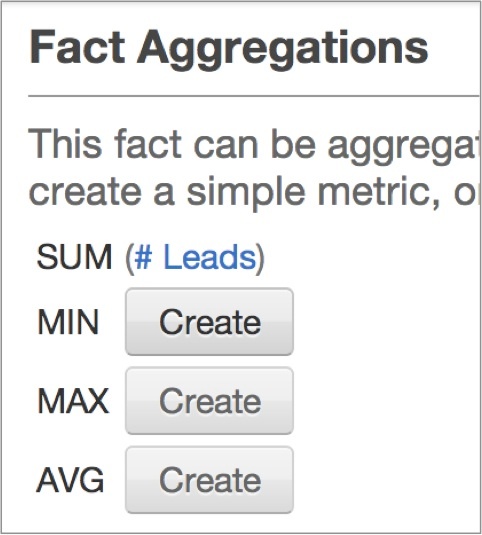
Also in this section: