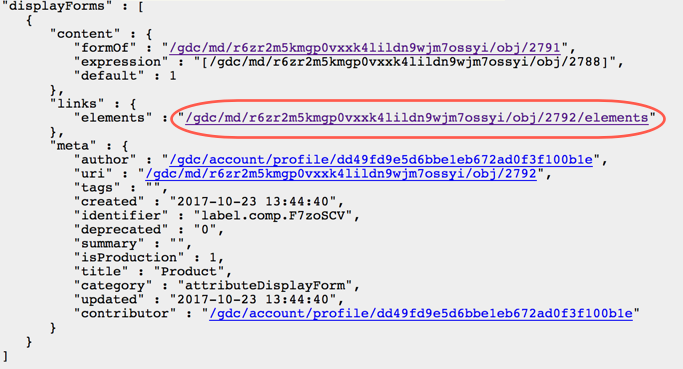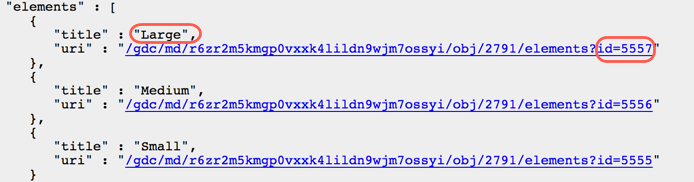Determine the Attribute Value ID
Every object in the GoodData platform has its own unique ID. This topic describes how you can find the ID of an attribute value.
Attribute Labels and Attribute Values
An attribute has one or more attribute labels. An attribute label (also known as displayForm) provides a different means of representing an attribute. For example, when you choose a label for the Department attribute, you define how you want the attribute values (the company departments) to be displayed:
- With their full names:
Human Resources,Research and Development,Quality Assurance - With their shortened names:
HR,RD,QA - As numbers from 1 to 3, where
1is Human Resources,2is Research and Development, and3is Quality Assurance
Every attribute value has its own unique ID, and it is different from the ID of the attribute itself.
| Attribute | Attribute Label | Attribute Values |
|---|---|---|
(ID=15) | Full names |
|
Shortened names |
| |
Numbers |
|
When You Need to Know an Attribute Value ID
You need the ID of an attribute value to set up data permissions (see Data Permissions).
In GoodData, terms workspace and project denote the same entity. For example, project ID is exactly the same as workspace ID. See Find the Workspace ID.
The data permission filter expression looks something like the following:
[/gdc/md/<workspace_id>/obj/<attribute_id>]=[/gdc/md/<workspace_id>/obj/<attribute_id>/elements?id=<attribute_value_id>]
Example: You want to filter reports by a specific department for a specific user. You know the name of the department (which is a value of the Department workspace attribute). The name is Research and Development. You need to find out the ID of the Research and Development department (which is the attribute value ID).
Determine the Attribute Value ID
This procedure assumes that you access your workspaces at https://secure.gooddata.com/.
If you are a white-labeled customer, replace secure.gooddata.com with your white-labeled domain in the procedure steps.
Steps:
Log in to the GoodData Portal at https://secure.gooddata.com/.
While logged in to the GoodData Portal, go to the following link:
https://secure.gooddata.com/gdc/md/<workspace_id>/query/attributesThe page with the all workspace attributes opens.
Locate and click the attribute whose value ID you want to find out. The page with the attribute JSON scheme is displayed.
If the attribute has multiple labels (that is, multiple
displayFormssections), find the one that the attribute label belongs to.In the selected
The page with thedisplayFormsection, locate theelementskeyword, and click its link.displayFormsection properties, including their attribute values, opens.Locate the attribute value whose ID you want to find out. The
IDkeyword in the attribute value URI identifies the value ID. For example, in the following picture, the ID of the attribute valueLargeis5557.