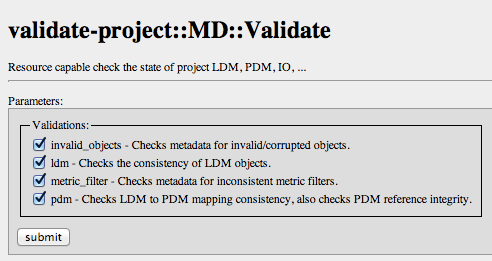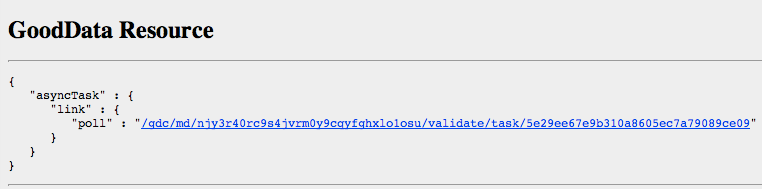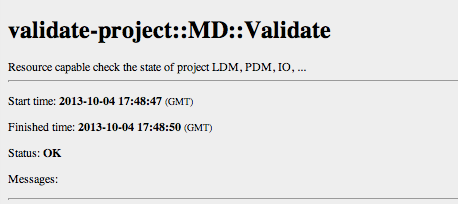Validate a Workspace
Through the GoodData APIs, you can perform workspace validation tasks to check for many common errors.
You should get into the habit of validating your workspace before making modifications or publishing new versions of your workspaces.
The workspace validation API checks for many types of errors, including the following:
- Referential integrity issues. For example, an Employee dataset references a non-existent record in the Department dataset.
- Missing attribute values. This check tries to find attribute values that are used in report or metric filters yet are no longer present in the data.
- Ambiguous or transitive references between datasets. Report computation results are unpredictable when a report is computed in a workspace where there are multiple ways to traverse the workspace’s logical data model from an attribute A to an attribute B.
- And various other checks.
Prerequisites
Before you begin, you must acquire the internal identifier for the workspace, which can be extracted from the URL when you log into the GoodData Portal and select the workspace.
The user executing the validation must be logged in to GoodData and must have the Admin role in the workspace being checked.
In GoodData, terms workspace and project denote the same entity. For example, project ID is exactly the same as workspace ID. See Find the Workspace ID.
Workspace validation via Gray Pages
Steps:
In the gray pages, visit the Validate screen:
https://secure.gooddata.com/gdc/md/{workspace_id}/validateThe Validate screen is displayed:
The following options are available:
Option Description
invalid_objectsCheck the workspace objects to see if they are invalid or have been corrupted. ldmCheck the internal consistency and referential integrity of the logical data model.
metric_filterCheck the MAQL code for metrics for inconsistent metric filters.
pdmVerify mappings between the logical data model and the physical data model, which defines how the data is actually stored in the datastore. Also, this check verifies referential integrity within the PDM.
To execute the validation, click submit.
The workspace validation may take a while:
- Click the
polllink until a Status message is displayed:
Workspace validation via API
The project validation API can be invoked at the following URL:
https://secure.gooddata.com/gdc/md/{workspace_id}/validate
Before you publish your workspace or make additional modifications, please correct any reported errors in the validation.