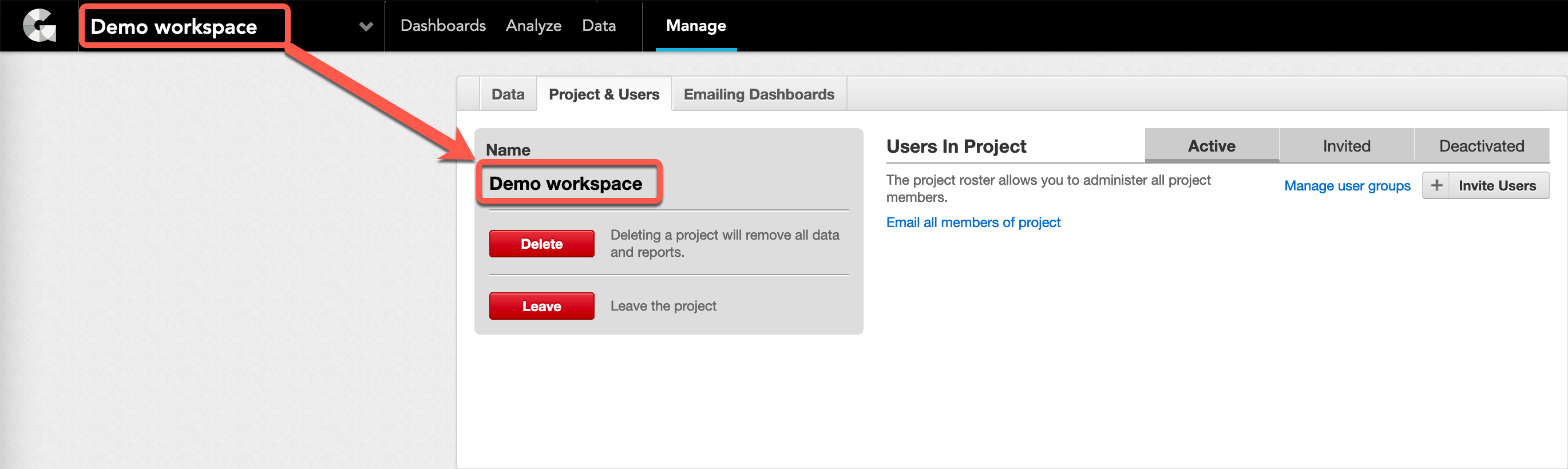You are viewing our older product's guide. Click here for the documentation of GoodData Cloud, our latest and most advanced product.
Find the Workspace Name
This article assumes that you access your workspaces at https://secure.gooddata.com/.
If you are a white-labeled customer, replace secure.gooddata.com with your white-labeled domain in the procedure steps when needed.
The workspace name appears in the workspace drop-down when you are logged in to GoodData.
If the workspace name is too long and does not fit the workspace drop-down, do the following:
- Log in to the GoodData Portal at https://secure.gooddata.com/.
- Click Manage on the toolbar. The administration page opens.
- Click the Workspace & Users tab. The workspace name appears under the tab name.