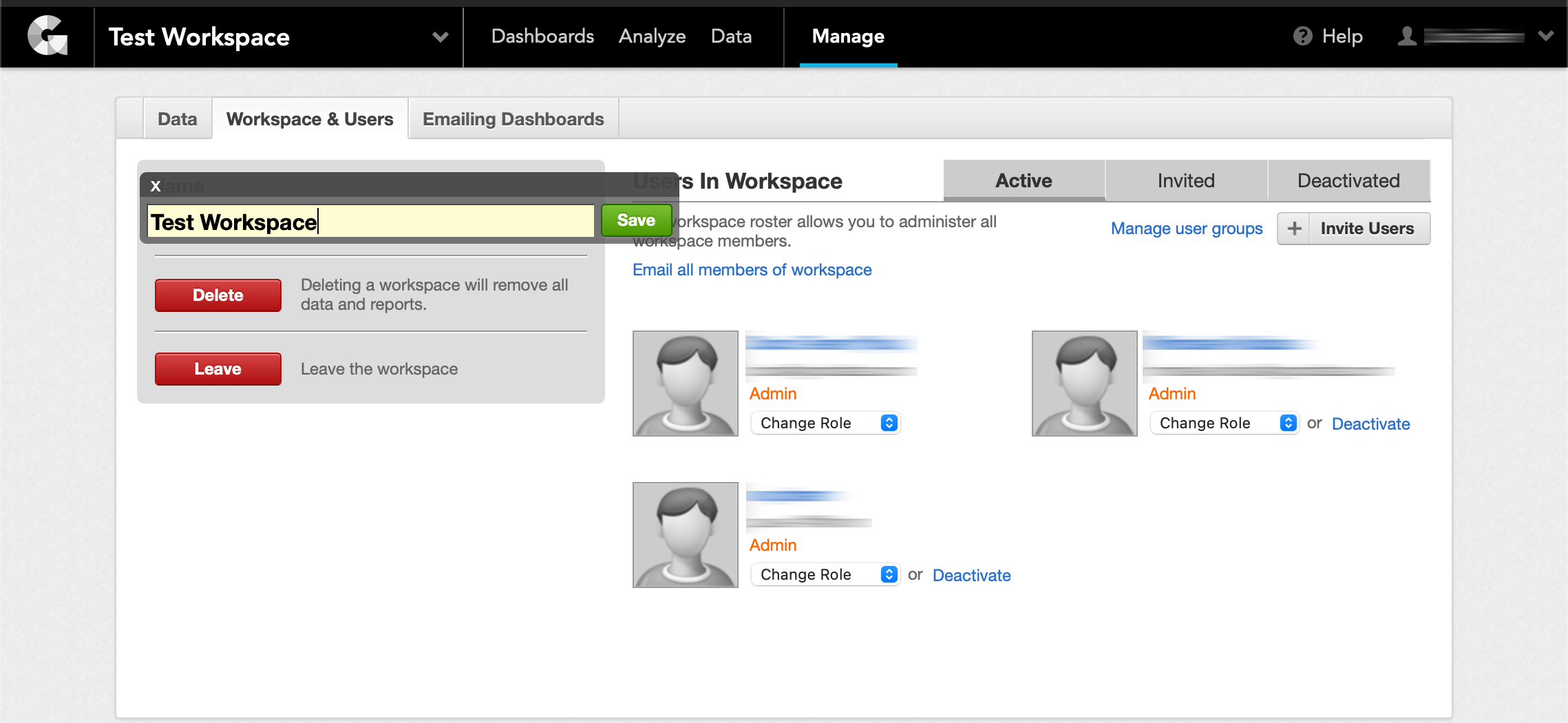You are viewing our older product's guide. Click here for the documentation of GoodData Cloud, our latest and most advanced product.
Administrating Workspaces and Workspace Objects
From the Workspace & Users tab in the Manage section, you can carry out the following administrative tasks:
- Rename or delete a workspace
- Leave from the workspace
- Invite new members. For more information on workspace members, see Managing Users in Workspaces.
- Manage all active, invited, and deactivated workspace members. For more information on worskpace members, see Managing Users in Workspaces.
The scope of your activities is determined by your user role. See User Roles.
Steps:
- Log in to GoodData.
- Click Manage on the toolbar.
- Click Workspace & Users.
This section discusses the following topics:
- Find the Workspace ID
- Find the Workspace Authorization Token
- Find out what Database Engine a Workspace Runs on
- Find the Workspace Name
- Rename a Workspace
- Clone a Workspace
- Validate a Workspace
- Create a Workspace
- Switch Between Workspaces
- Leave a Workspace
- Delete a Workspace
- Set a Custom Time Zone for Your Workspace
- Deleting Data from a Workspace
- Access the Gray Pages for a Workspace
- Migrate Selected Objects between Workspaces
- Acquiring Object Identifiers for Workspace Metadata
- Configure Various Features via Platform Settings
- GoodData Extension Tool for Chrome