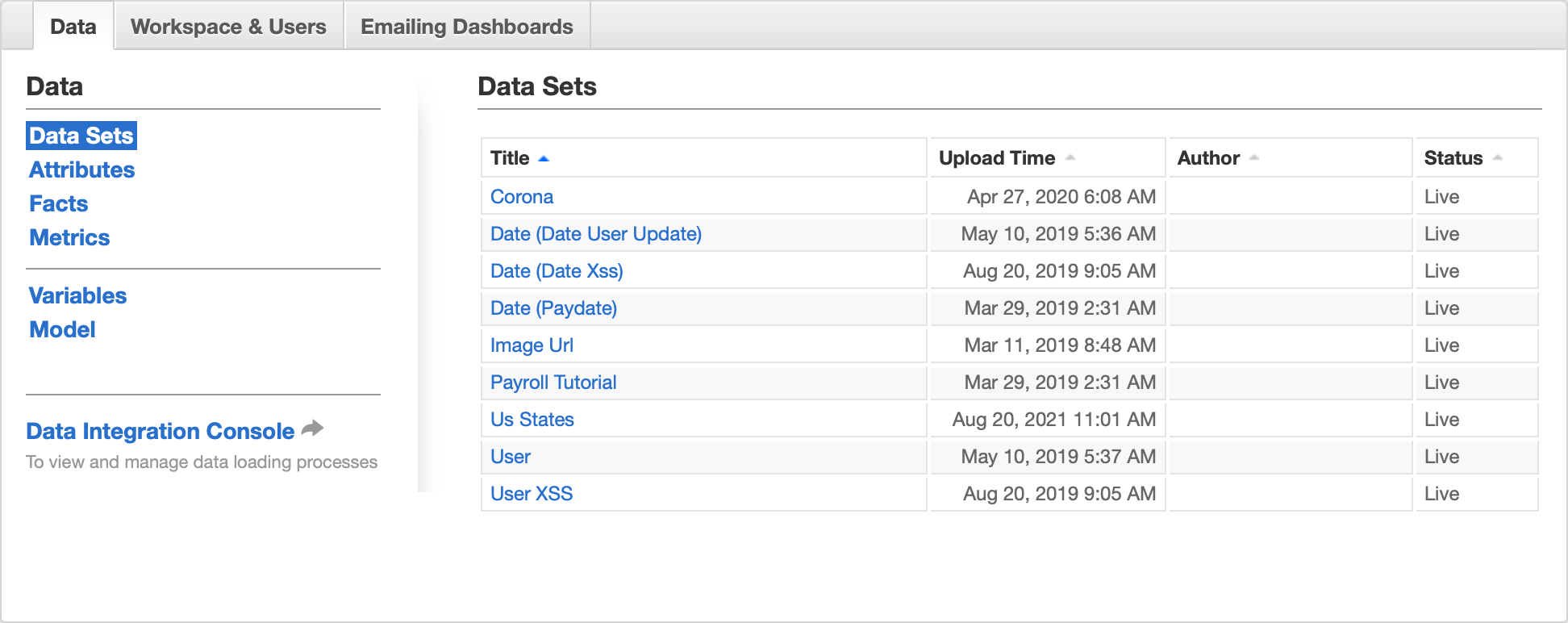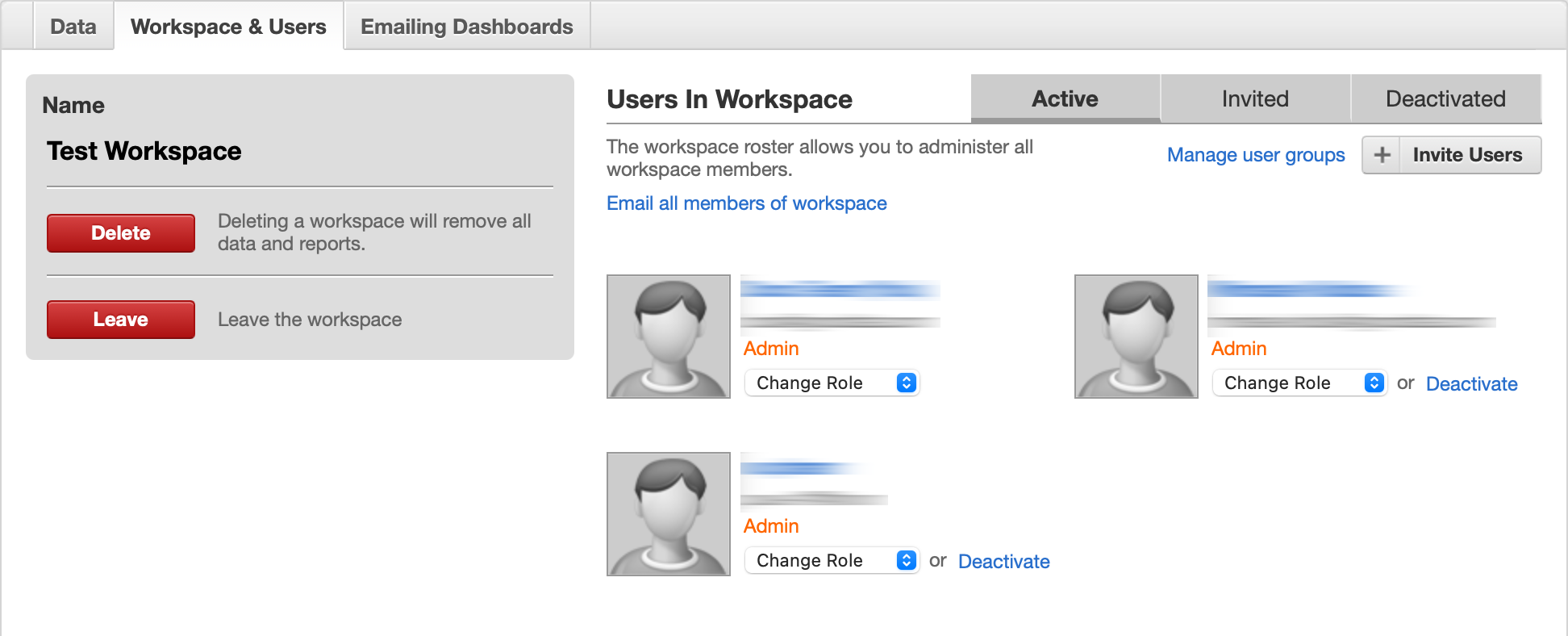Workspace and User Administration
For Editors and Administrators
Some features detailed in this section are reserved for administrators only. These features include managing data sets, modifying workspace elements (that is, facts and attributes), and configuring variables.
In GoodData, terms workspace and project denote the same entity. For example, project ID is exactly the same as workspace ID. See Find the Workspace ID.
Editors may use some of these features. See User Roles.
From within the GoodData Portal, workspace administrators and editors can manage many aspects of a workspace, including its users, data permissions, reporting objects, facts, datasets, and data models, define attribute drill down paths, and configure new and existing metrics. Editors can review workspace variables but only administrators can configure variables or assign variables to users.
Overview for Administrators
A workspace consists of multiple interrelated components, building on each other from source attributes and facts to create the overall workspace experience. A workspace may be one of many within a domain (formerly known as an ‘organization’). A domain is the database entity containing all workspaces, users, and ETL processes of a customer. For an overview of terms, see GoodData Glossary.
Admin Functions
Workspace administration functions are available in the Manage page.
Managing Users
In the Workspace & Users tab, you can review the users who are members of the workspace, manage their roles (permissions), invite or remove users, and email workspace members.
When a new user is invited to the workspace, they receive an email from the platform with instructions and a verification link. See Administrating Workspaces and Workspace Objects.
- You can also add users to a workspace silently via API.
- Each user must have an assigned role in the workspace. Assign user roles through the Workspace & Users tab or via API.
- For more information on user management via API, see API Reference.
To send a message to all active workspace users, click Email all members of the workspace.
Workspace administrators can remove themselves from the workspace if another user has been assigned the Administrator role. Any workspace Administrator can delete the workspace.
Deleting a workspace cannot be undone.
Managing Data Access Controls
Access to data in your workspaces can be applied using Data Permissions filters. These filters can be applied to individual users or groups of users, enabling you to control access to sensitive data in the workspace.
Data Permissions filters are defined based on specific values of attributes in your workspace data. For example, you can define your West Coast sales reps to see data only where Region=West Coast.
Creating a Data Permissions filter requires developer-level skills in working with the GoodData APIs and may require changes to your workspace’s data model. For more information, see Data Permissions.
Through the GoodData Portal, workspace administrators can apply Data Permissions filters to individual workspace users. See Managing Workspace Member Profiles.
Managing Object Permissions
Workspace administrators can toggle the public display and ability to edit for all metrics, reports, and dashboards in the workspace.
For more information on locking objects, see Permission to Edit Workspace Metrics.
Managing Workspace Data
Through the Data tab, workspace Administrators and Editors may review the datasets, attributes, facts, and metrics and the data loads that have been executed to populate them.
You can also use folders and tags to organize these objects. As needed, you can remove all data that has been loaded into a specific dataset. You can also remove individual attributes, facts, and metrics.
For more information, see Managing Workspace Data and Data Access.
We do not recommend that you remove attributes and facts from the Manage page. You should remove them from the source logical data model and then republish it to the workspace.
Other Workspace Management Functions
By default, workspaces are configured to report data on Pacific time. As needed, you can change the time zone in a workspace. See Set a Custom Time Zone for Your Workspace.
This section contains the following topics:
- Administrating Workspaces and Workspace Objects
- Multitenancy on the GoodData Platform
- Managing Workspaces via Life Cycle Management
- Managing Workspace Data and Data Access
- Managing Users in Workspaces
- GoodSuccess - GoodData Usage Analytics
The workspace and User Administration section is available in English only.