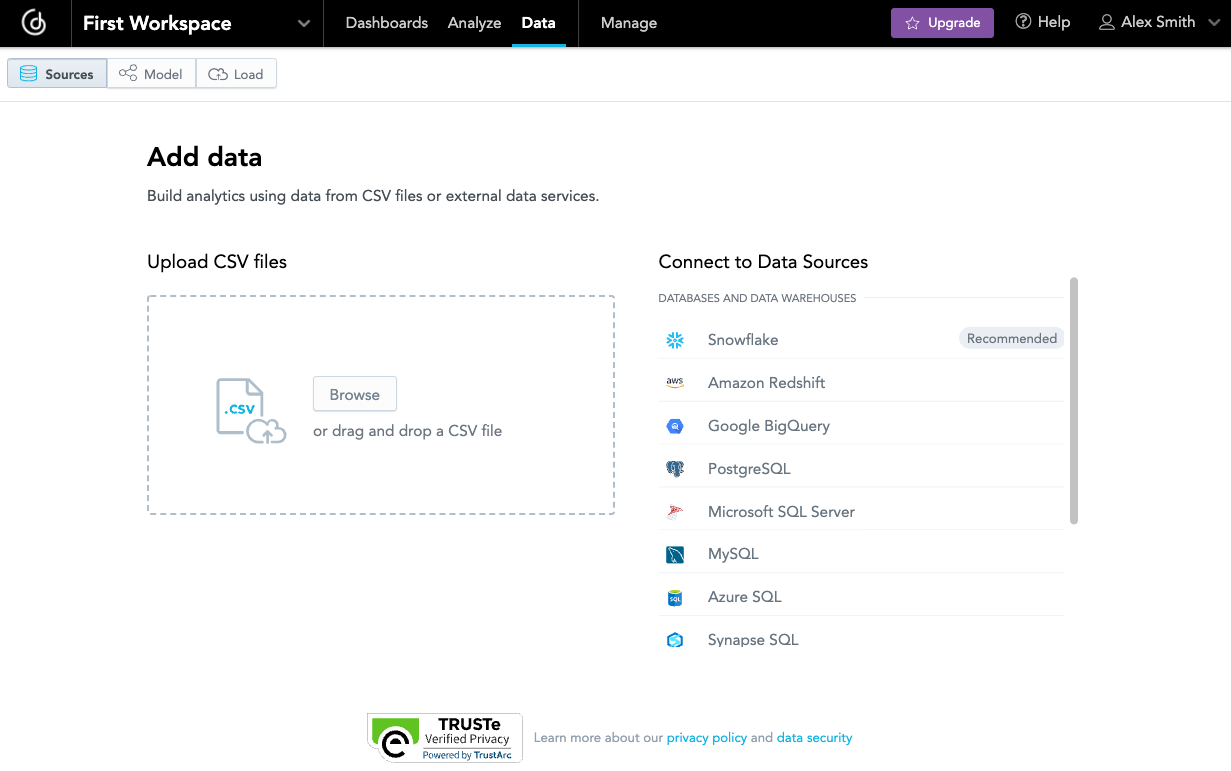You are viewing our older product's guide. Click here for the documentation of GoodData Cloud, our latest and most advanced product.
Load Data
After you create your first GoodData workspace, from the Data tab you can upload your data into the workspace from either a CSV file or one of the data sources that we support for direct integration with the GoodData platform:
- Amazon Redshift
- Amazon S3
- Google BigQuery
- Microsoft Azure Blob Storage
- Microsoft Azure SQL Database
- Microsoft Azure Synapse Analytics
- Microsoft SQL Server
- MongoDB Connector for BI
- MySQL
- Snowflake
- PostgreSQL
This section explains how to create a data model and import data into your workspace.
Only users with Administrator privileges to the workspace can upload data through the Data tab. Editors have permission to view the model.