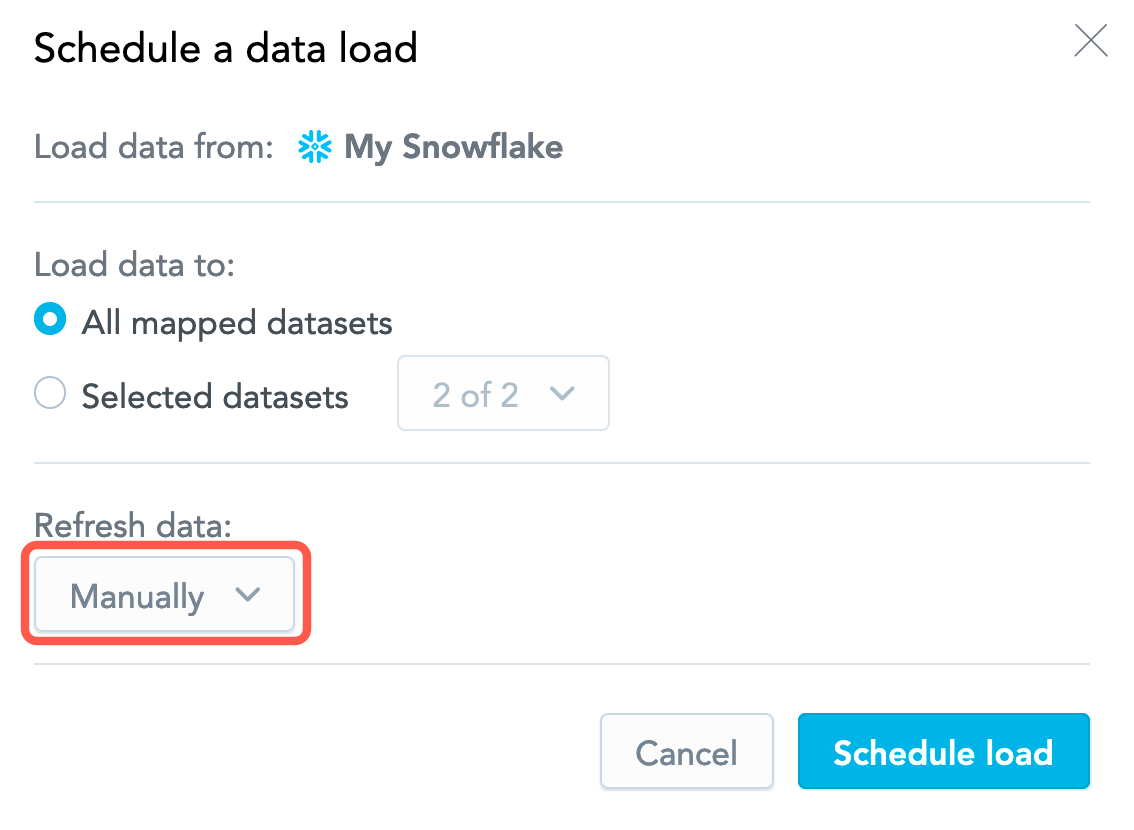Schedule a Data Load for Manual Execution Only
You can schedule a data load that can be executed only manually.
Such processes do not run at any specified time and do not allow you to set any time interval or condition for execution. You run them manually for specific use cases, for example:
Your data is delivered at irregular intervals, therefore you need to run a data loading process only when the next data batch is available. For example, you have a schedule that should run after an external process completes successfully, and you cannot predict how long this external process will take to complete.
You want to have a schedule that you run manually only in specific situations, for example, running full data load for all your workspaces; reloading data in case of inconsistency; restoring particular data from backup; performing one-time corrective actions, and so on.
However, be aware that depending on the process and the current state of the data in the target workspace, you may be inserting duplicate data in the workspace.
Steps:
Start creating a schedule as described in Schedule a Data Load.
When selecting the frequency of execution, select manually.
Click Schedule load. The schedule dialog closes. The schedule is saved.