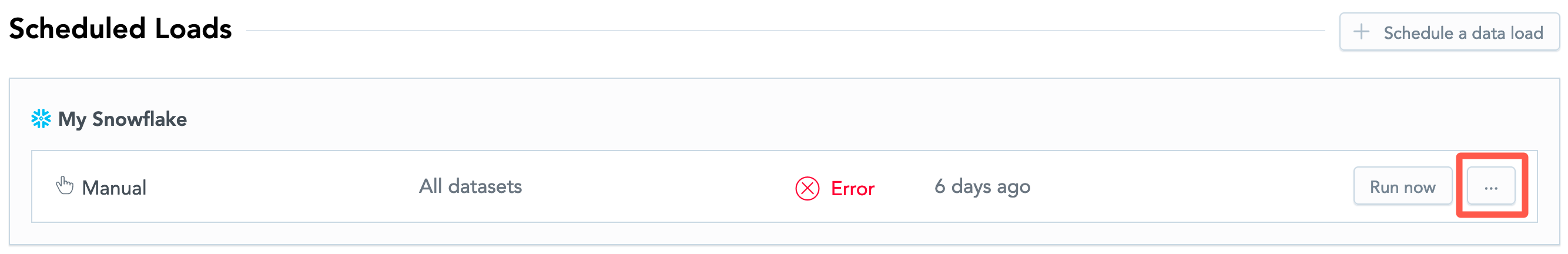You are viewing our older product's guide. Click here for the documentation of GoodData Cloud, our latest and most advanced product.
Review a Log of Data Load Execution
When a data load runs, the history of the data load execution is stored. For each execution, a log is generated containing the status messages of the steps of the process run.
Steps:
- On the top navigation bar, select Data. The LDM Modeler opens.
- Click Load.
- Locate the data load that you want to run on demand, click the menu button, then click View run log. The history of the data load executions opens.
- To review the log generated for a specific execution of a data load, click View log. The log opens as plain text in a new browser tab. To locate errors, search the text for
ERROR.