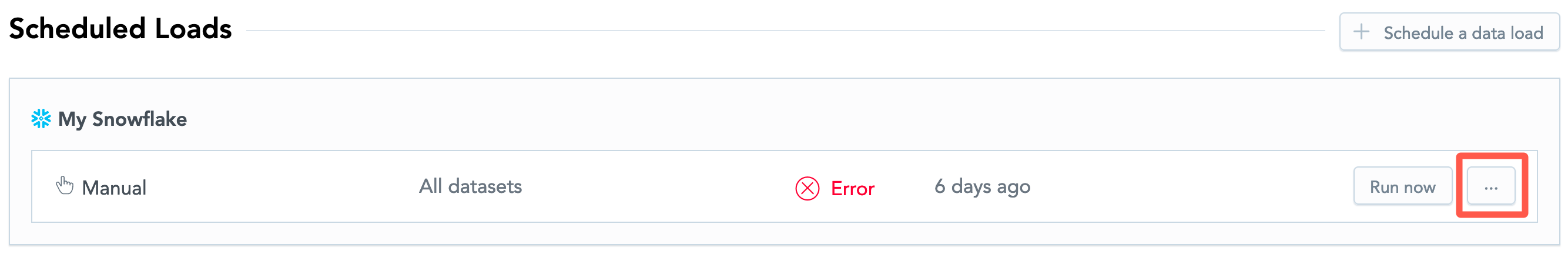Explore Advanced Options of a Scheduled Data Load
Advanced options allow you to address more complex use cases for data loads.
The advanced options are available through the Data Integration Console.
The Data Integration Console is a component of the GoodData platform that provides additional features for managing data loads. In contrast to the Data tab where you set up data loading from your cloud data warehouse or object storage service to a single workspace, the Data Integration Console allows you to set up data loading to multiple workspaces (see Automated Data Distribution v2 for Data Warehouses and Automated Data Distribution v2 for Object Storage Services) or to fine tune data loading processes by adding parameters that are applied at execution.
For some GoodData pricing plans, the Data Integration Console allows you to build a data preparation and distribution pipeline (see Data Preparation and Distribution Pipeline) or to work with Life Cycle Management (see Manage Themes with Life Cycle Management). For more information, contact your Customer Success Manager.
Steps:
On the top navigation bar, select Data. The LDM Modeler opens.
Click Load.
Locate the data load that you want to explore the advanced options for, click the menu button, then click Advanced options.
The scheduled data load opens in the Data Integration Console in a new tab.From the data load dialog, explore the available options:
- Add parameters to the scheduled load (see Configure Schedule Sequences).
- Enable auto-restart of the load in case it fails (see Configure Automatic Retry of a Failed Data Loading Process).
- Disable the load (see Disable a Scheduled Data Loading Process).
- Set up notifications (see Create a Notification Rule for a Data Loading Process).