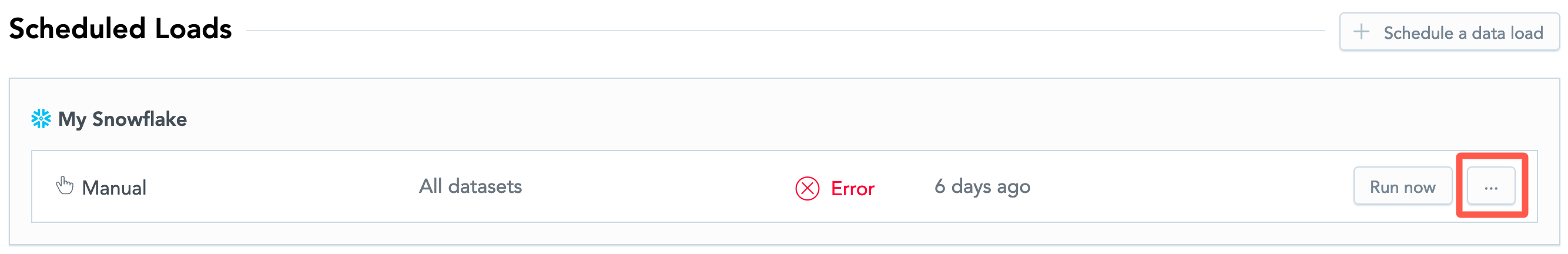You are viewing our older product's guide. Click here for the documentation of GoodData Cloud, our latest and most advanced product.
Delete a Scheduled Data Load
Deleting a data load cancels all its planned loads.
You can create a new data load at any time, if needed (see Schedule a Data Load).
Steps:
- On the top navigation bar, select Data. The LDM Modeler opens.
- Click Load.
- Locate the data load that you want to delete, click the menu button, then click Delete. You are asked to confirm the deletion.
- Click Delete. The data load is deleted from the workspace.