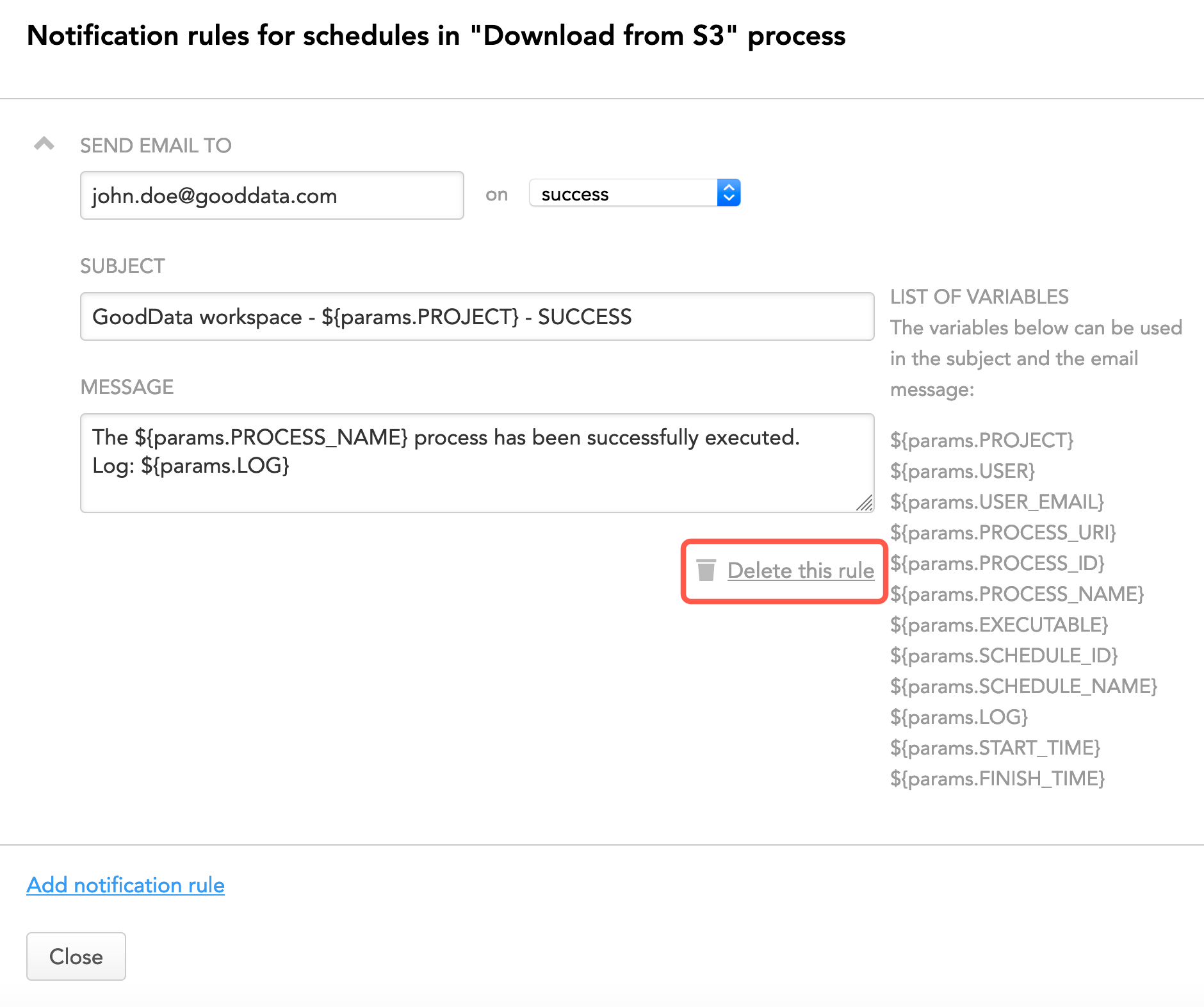You are viewing our older product's guide. Click here for the documentation of GoodData Cloud, our latest and most advanced product.
Delete a Notification Rule from a Data Loading Process
When you do not need a notification rule anymore or a notification rule became obsolete (for example, the email recipient left your company), delete the notification rule.
You can add new notification rules at any time. For more information, see Create a Notification Rule for a Data Loading Process.
You can delete only the notification rules that you created.
Only a domain admin can delete other users' notification rules.
Steps:
- From the Data Integration Console (see Accessing Data Integration Console), click Workspaces.
- Click the name of the workspace that the process schedule belongs to.
- Locate the process schedule from which you want to delete a notification rule, and click x notification rules. The dialog for managing notification rules opens.
- Expand the notification rule that you want to delete.
- Click Delete this rule, then confirm the deletion. The notification rule is deleted.
- Click Close. The dialog for managing notification rules closes. The number of notification rules set for the process is updated. If the process has no more notification rules, the link reads No notification rules.