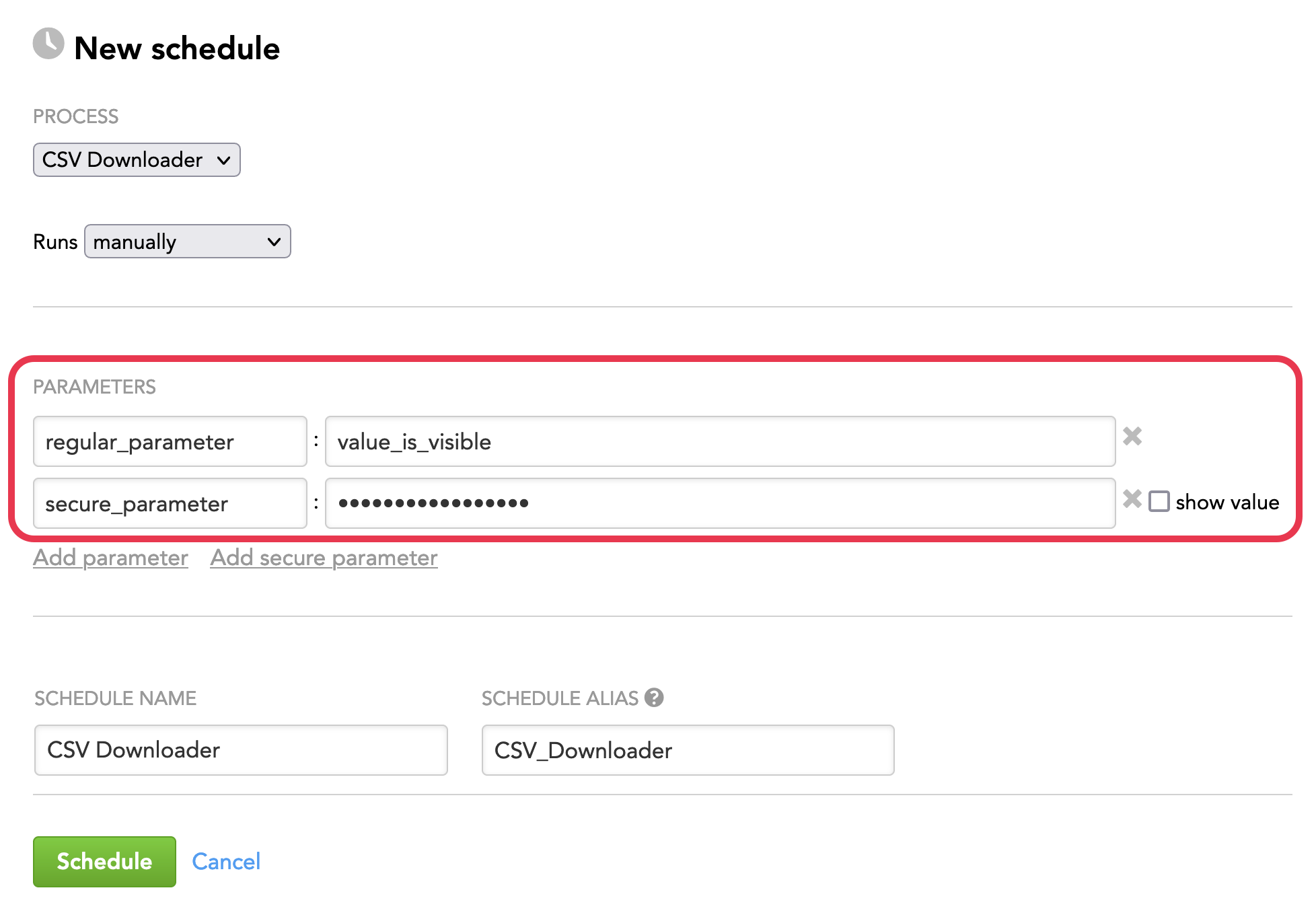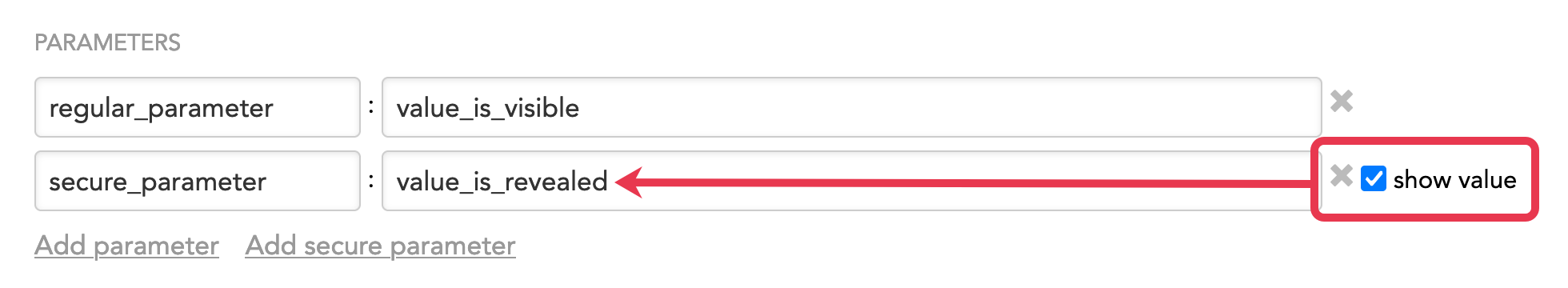Configure Schedule Parameters
In a schedule for a data loading process (see Schedule a Data Load), you can reference parameters.
A schedule parameter is input to be applied to the execution of the scheduled process. Schedule parameters override any parameter settings defined within the process itself and are applied only when the data loading process executes. Using parameter values, you can configure the process to behave differently depending on the circumstances and to manage specific configuration of multiple schedules, such as changing the process to run for each customer on different schedules.
You can use the parameters to switch between your development, testing, and production environments, or to provide credentials and other data that can easily change. For sensitive data such as passwords, use secure parameters.
Secure Parameters
In addition to regular parameters, you can specify secure parameters in your schedule.
Use secure parameters for passing in sensitive data, such as passwords and secret keys. These parameter values are encrypted and do not appear in clear-text form in any GUI, API responses, or log entries.
Before saving the schedule, use the show value checkbox to display the value of a secure parameter for review purposes. When the schedule is saved, secure parameter values are hidden.