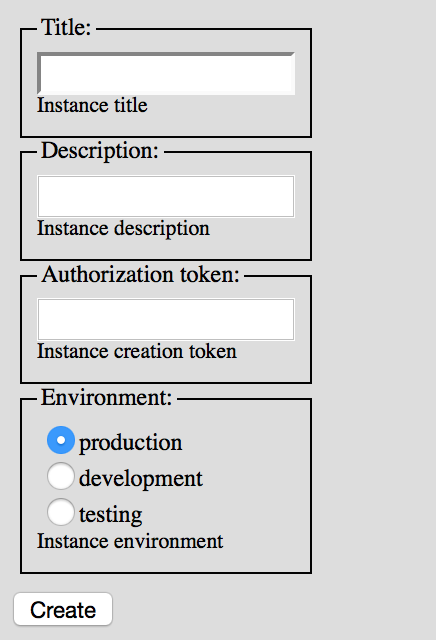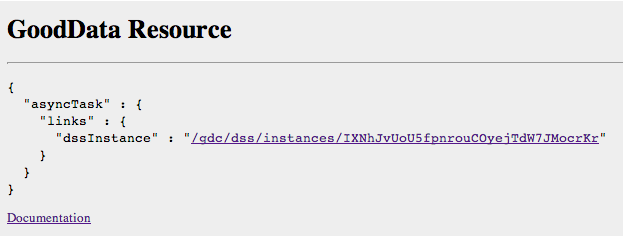Creating a Data Warehouse Instance
In most environments, only one Data Warehouse instance is needed. An Data Warehouse instance can receive data from multiple sources and can be used to populate one or more GoodData workspaces (projects), which deliver the information to business users.
You can, however, maintain separate instances for development, testing, and production uses.
To initialize a new Data Warehouse instance, provide the following information:
Name of the Data Warehouse instance
Authorization token
Your workspace authorization token must be enabled to create Data Warehouse instances. Open a request with
GoodData Customer Support. To learn more, see Find the Workspace Authorization Token.
(Optional) Description
Steps:
Log in to the GoodData Portal: https://secure.gooddata.com If you are already logged in, reload the page to refresh your session.
Navigate to the following URL: https://secure.gooddata.com/gdc/datawarehouse/instances The gray page for creating an Data Warehouse instance is displayed. Any previously created Data Warehouse instances are displayed above the form.
Enter the name, description and workspace authorization token for your instance into the form.
Specify the instance environment.
Click Create. The task is queued for execution in the platform. You can use the link in the gray page to query the status of this task. Reload the page until you see the following:
``` text
This server could not verify that you are authorized to access the document requested.
Either you supplied the wrong credentials (e.g., bad password), or your browser doesn't
understand how to supply the credentials required.
Please see Authenticating to the GoodData API for details.
```
- Click the link to access your Data Warehouse instance. See Data Warehouse Instance Details Page. A default schema is created in the new instance.