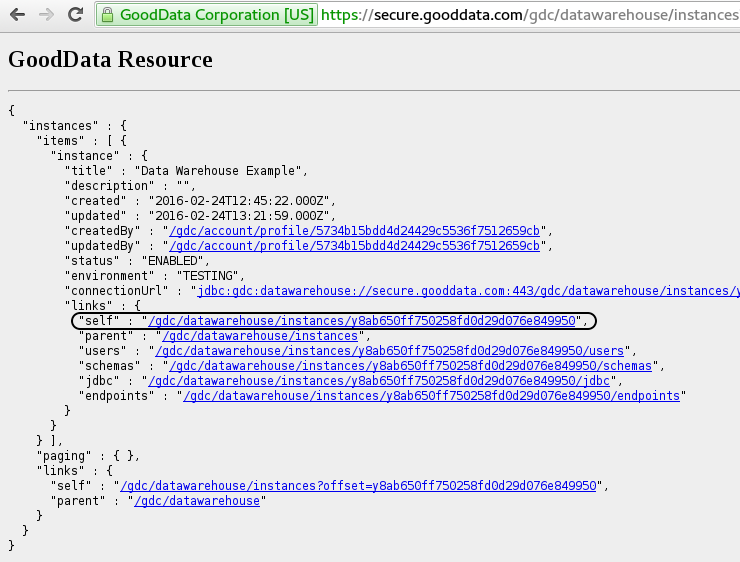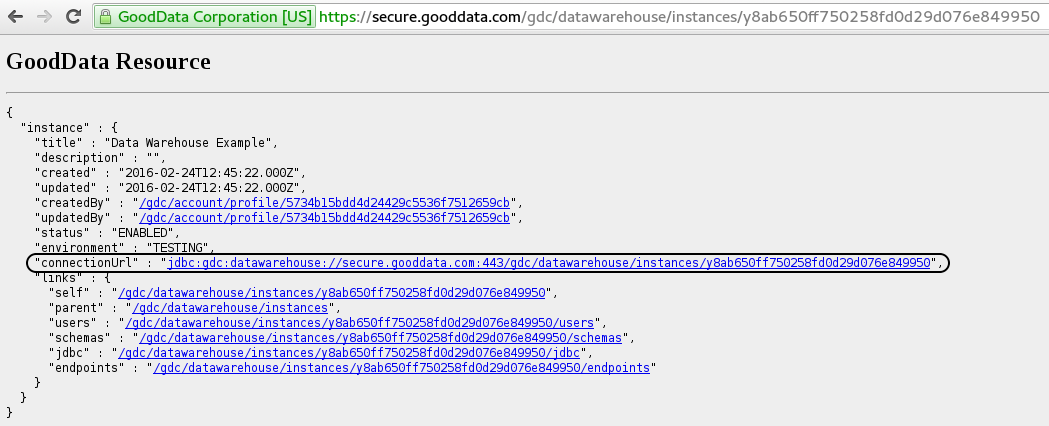Prepare the JDBC Connection String
With the release of additional GoodData data centers, your workspace domain name may have a different domain name to the one included in this example. Remember to include the correct domain name depending on your workspace location. For example:
secure.na.gooddata.comsecure.eu.gooddata.comsecure.gooddata.comsecure.ca.gooddata.com
Also known as the JDBC URL, the JDBC connection string instructs Java-based database tools how to connect to a remote database.
For Data Warehouse, the format of the JDBC connection string is the following:
jdbc:gdc:datawarehouse://secure.gooddata.com/gdc/datawarehouse/instances/{instance_ID}
If you are still using the old JDBC URL schema that starts with jdbc:dss, use com.gooddata.dss.jdbc.driver.DssDriver as the driver class. Be aware that the com.gooddata.dss.jdbc.driver.DssDriver driver class is obsolete and may be removed from future versions of the JDBC driver.
We recommend that you switch to the up-to-date format of the URL schema (that starts with jdbc:gdc:datawarehouse) as soon as possible.
A JDBC connection remains open for two hours at most. After two hours, the connection is terminated.
Steps:
- Review your Data Warehouse instances at the following URL: https://secure.gooddata.com/gdc/datawarehouse/instances
- Click the self link for the Data Warehouse instance to use:
- Copy the content of the connectionUrl field.
- (Optional) Enable the enhanced logging by adding the
log.pathparameter to the connection string. See Enable Logging for the JDBC Driver. - Apply the connection string in CloudConnect Designer or the database tool of your choice.