You are viewing our older product's guide. Click here for the documentation of GoodData Cloud, our latest and most advanced product.
Duplicate Dashboards
You can duplicate any dashboard by saving it as a new dashboard.
- Open a dashboard that you want to duplicate.
- Click the three dots icon in the top right corner.
- Click Save as new.
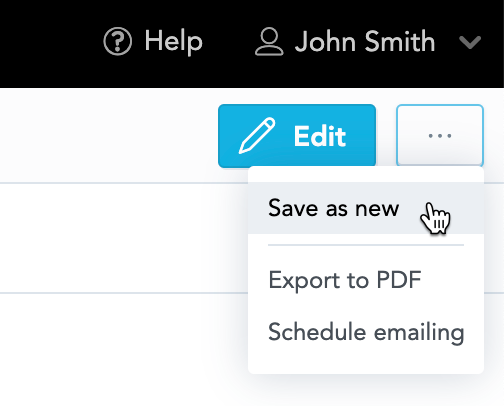
- Type a name for the new dashboard.
- Click Create dashboard.
A new dashboard is created together with all the filters.
Alerts, sharing, and email scheduling are not duplicated. For details, see Add an Alert to a KPI, Share Dashboards, and Schedule Automatic Emailing of Dashboards.
Duplicating is enabled by default. To disable this feature, set the enableKPIDashboardSaveAsNew platform setting to false. For details, see Configure Various Features via Platform Settings.