You are viewing our older product's guide. Click here for the documentation of GoodData Cloud, our latest and most advanced product.
Work With Metrics
In Analytical Designer, you can visualize your data using:
Pre-loaded data from the Data Catalog. You have facts, metrics, and attributes. To upload your own data to the workspace, click Production data → Load your file here to upload a CSV file with your data.
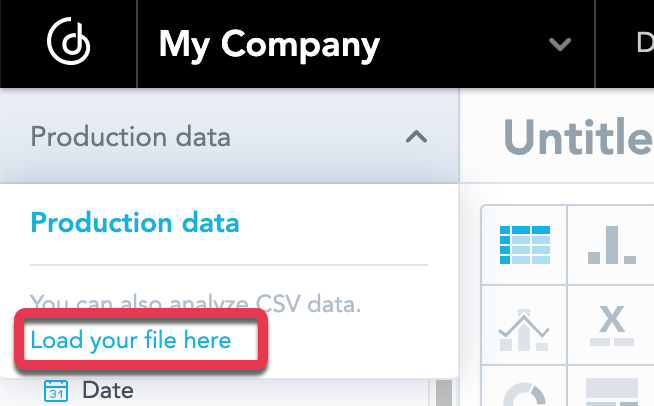
Local metrics created with time over time comparison. For details, see Time over Time Comparison.
Metrics created using basic arithmetic functions. For details, see Create Metrics in Insights.
You can narrow down your result if you filter any fact or metric by attributes and dates. For date filters and their interactions, see Filter Metrics by Date.
You can compare facts and metrics over time without using complex MAQL structures. For details, see Time over Time Comparison.