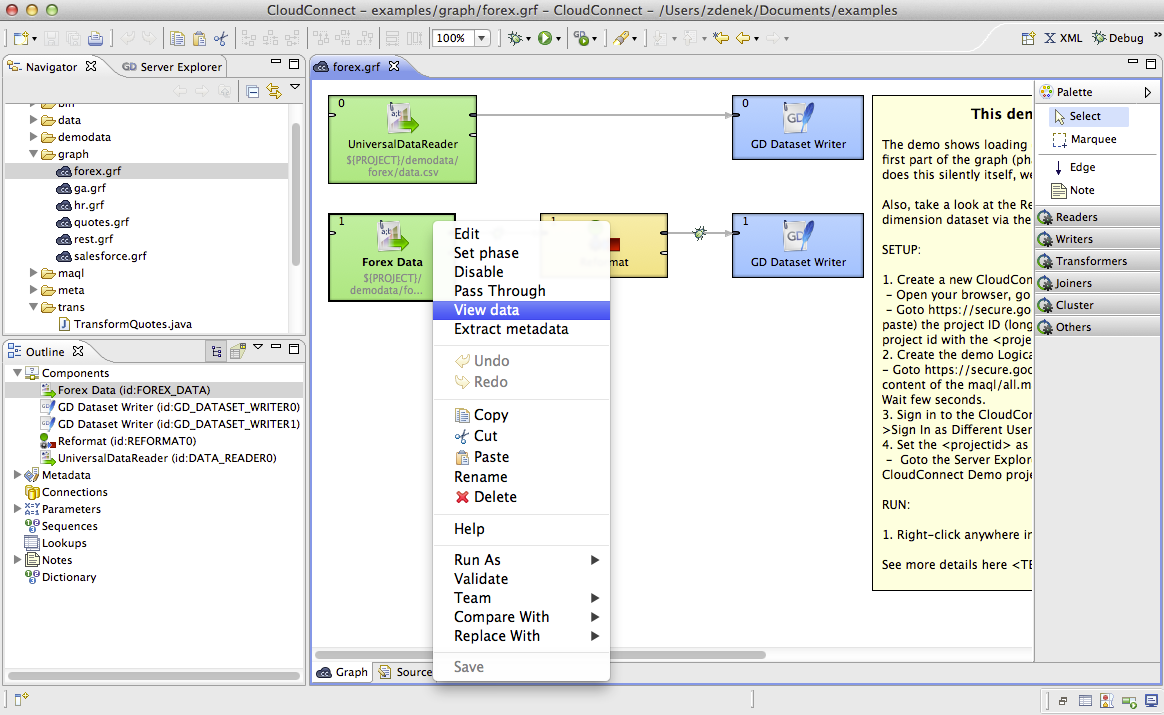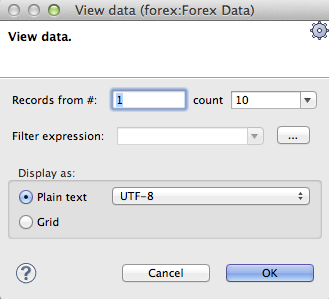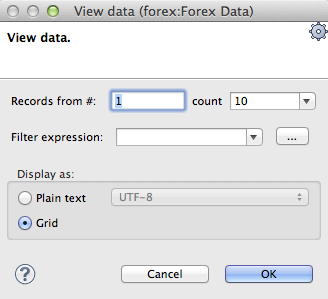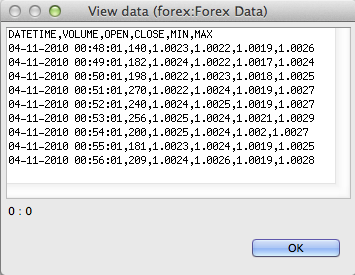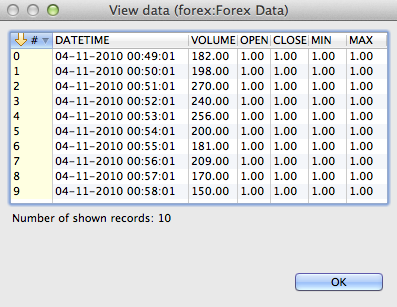Viewing Data on Readers
You can view data on Readers using the context menu. To do that, right-click the desired component and select from the context menu.
After that, you can choose whether you want to see data as a plain text or grid (a preview of parsed data). If you select the Plain text option, you can select Charset, but you cannot select any filter expression. Windows with results are modal, so that user can view data from components at the same time. To differ between results window title provides info about viewing edge in format GRAPH.name:COMPONENT.name.
On the other hand, if you select the Grid option, you can select Filter expression, but no Charset.
The result can be seen as follows in mode:
Or in the Grid mode, it can be like the following:
The same can be done in some of the Writers. See Viewing Data on Writers. However, only after the output file has been created.