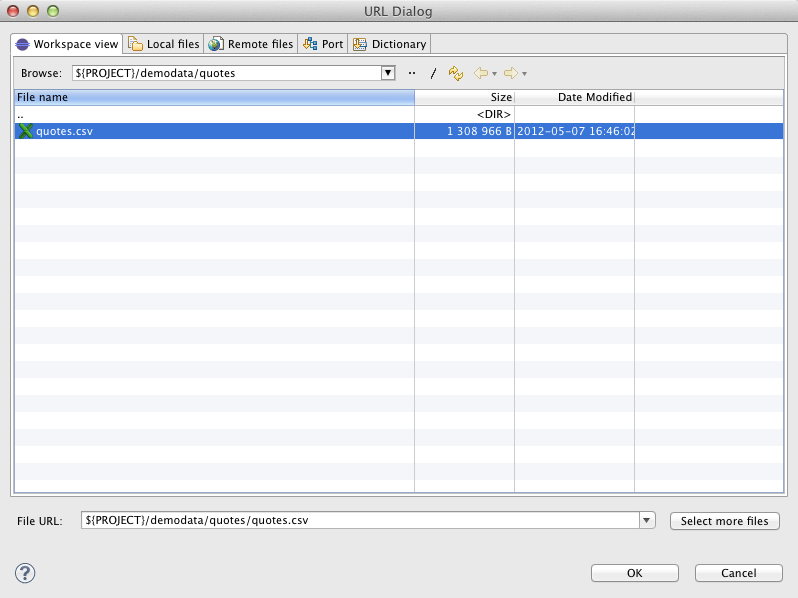URL File Dialog
In most of the components you must also specify URL of some files. These files can serve to locate the sources of data that should be read, the sources to which data should be written or the files that must be used to transform data flowing through a component and some other file URL. To specify such a file URL, you can use the URL File Dialog.
When you open the URL File Dialog, you can see tabs on it.
Workspace view
Serves to locate files in a workspace of local CloudConnect project.
Local files
Serves to locate files on localhost. Combo contains disks and parameters. Can be used to specify both CloudConnect projects and any other local files.
Remote files
Serves to locate files on a remote computer or on the Internet. You can specify properties of connection, proxy settings, and http properties.
Port
Serves to specify fields and processing type for port reading or writing. Opens only in those component that allow such data source or target.
Dictionary
Serves to specify dictionary key value and processing type for dictionary reading or writing. Opens only in those component that allow such data source or target.
![[Important]](figures/important.png) | Important |
|---|---|
To ensure graph portability, forward slashes are used for defining the path in URLs (even on Microsoft Windows). |
More detailed information of URLs for each of the tabs described above is provided in sections