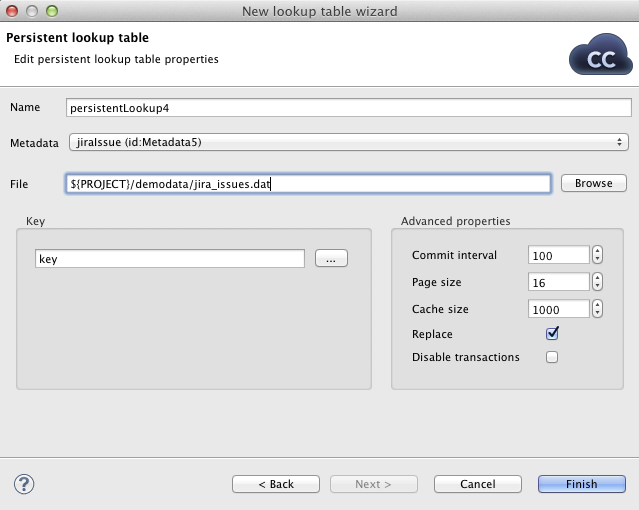Persistent Lookup Table
Commercial Lookup Table
This lookup table is commercial and can only be used with the commercial license of CloudConnect Designer.
This type of lookup table serves a greater number of data
records. Unlike the Simple lookup table,
data is stored in a file specified in the wizard of
Persistent lookup table. These files are in
jdbm format (
http://jdbm.sourceforge.net).
In the Persistent lookup table wizard, you set up the demanded properties. You must give a Name to the lookup table, select the corresponding Metadata, specify the File where the data records of the lookup table will be stored and the Key that should be used to look up data records from the table.
Remember that this file has some internal format which should
be create first and then used. When you specify some file, two files
will be created and filled with data (with db
and lg extensions). Upon each writing to this
table, new records with the same key values may follow into this
file. If you want older records to be overwritten by newer ones,
you need to check the Replace checkbox.
You can also decide whether transactions should be disabled (). If you want to increase graph performance this can be desirable, however, it can cause data loss.
You can select some Advanced properties: Commit interval, Page size and Cache size. Commit interval defines the number of records that are committed at once. By specifying Page size, you are defining the number of entries per node. Cache size specifies the maximum number of records in cache.
![[Important]](figures/important.png) | Important |
|---|---|
Remember that Persistent lookup table does not contain multiple records with identical value of the key. Such duplicates are not allowed. If the Replace checkbox is checked, the last record from all those with the same key value is the only one that is included in the lookup table. On the other hand, if the checkbox is left unchecked, the first record is the only one that is included in it. |
At the end, you only need to click and then .