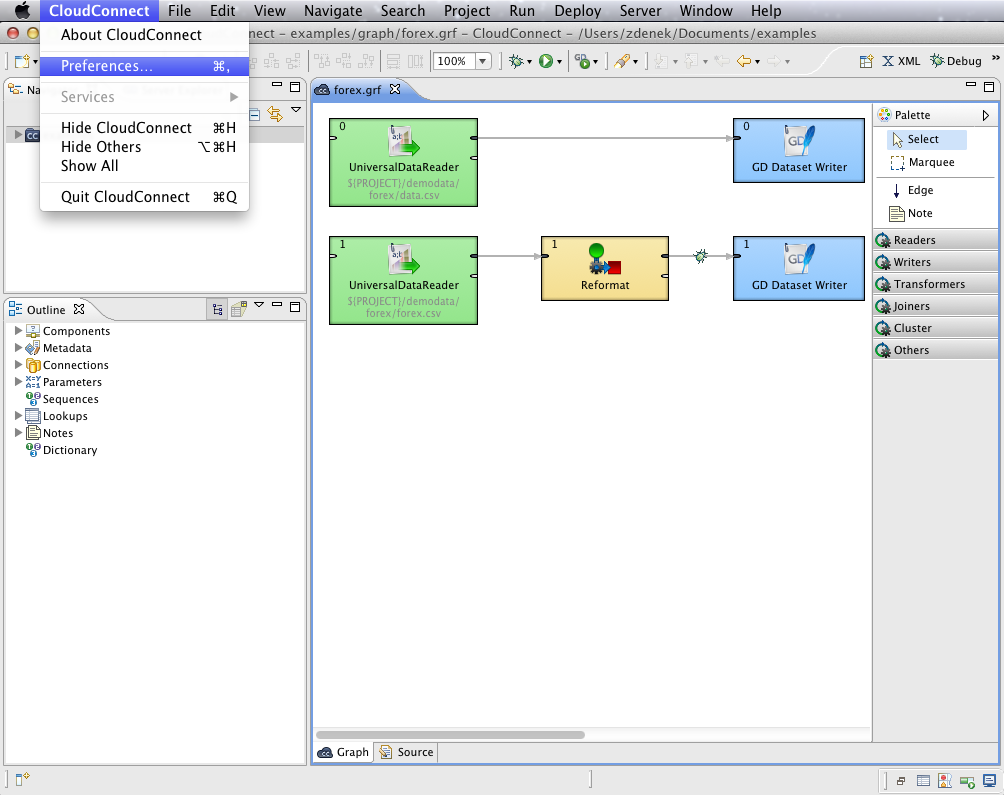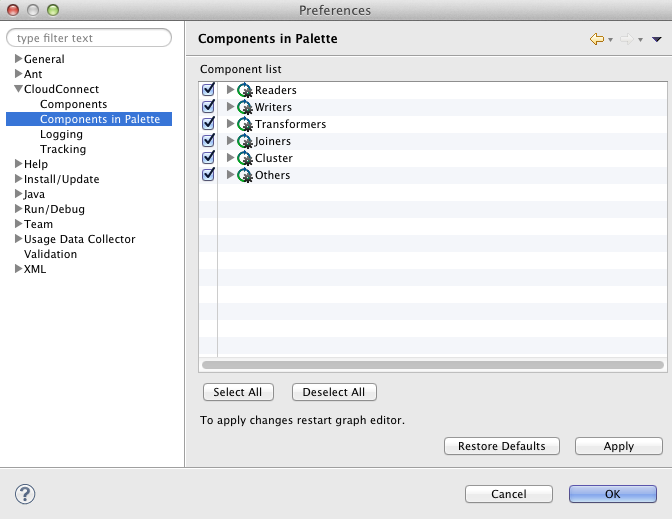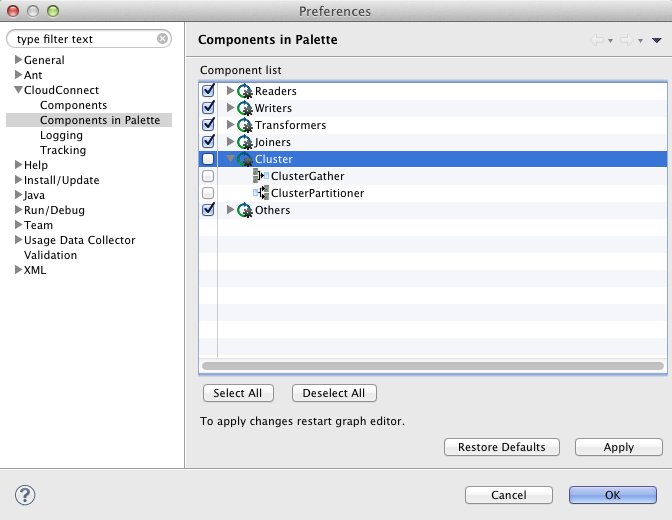Chapter 44. Palette of Components
CloudConnect Designer provides all components in the Palette of Components. However, you can choose which should be included in the Palette and which not. If you want to choose only some components, select → from the main menu.
After that, you must expand the CloudConnect item and choose Components in Palette.
In the window, you can see the categories of components. Expand the category you want and uncheck the checkboxes of the components you want to remove from the palette.
Then you only need to close and open graph and the components will be removed from the Palette.