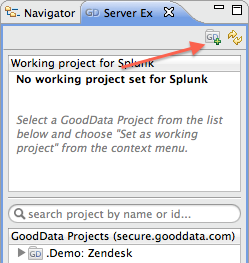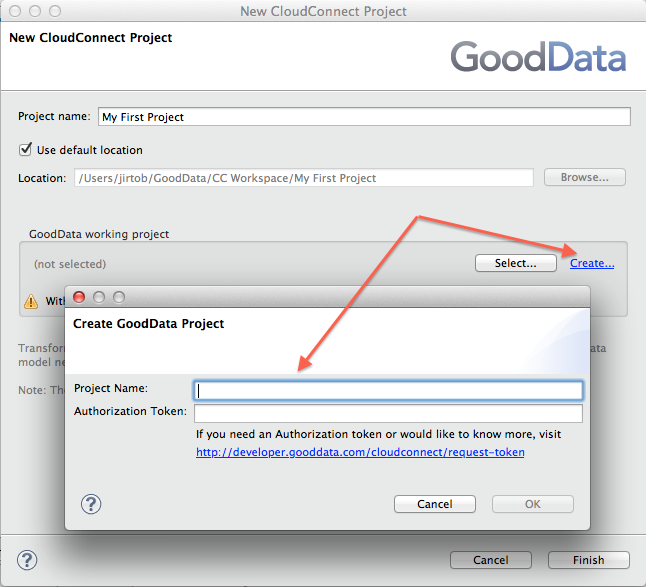Creating GoodData Project from CloudConnect
If you don't already have empty GoodData project created, you can do it easily from CloudConnect.
You can create new Project from the Server Explorer or from New CloudConnect Project dialog window. See the examples in the pictures below.
After clicking the button, new dialog window is opened. See the next picture to learn how the dialog window looks.
After clicking OK, the new GoodData Project is created. Remember that you need Authentication token to create GoodData project. More information about the tokens is included inside CloudConnect.