ExtSort

We assume that you have already learned what is described in:
If you want to find the right Transformer for your purposes, see Transformers Comparison.
Short Summary
ExtSort sorts input records according to a sort key.
| Component | Same input metadata | Sorted inputs | Inputs | Outputs | Java | CTL |
|---|---|---|---|---|---|---|
| ExtSort | - |  | 1 | 1-N | - | - |
Abstract
ExtSort changes the order in which records flow through a graph. How to compare two records is specified by a sorting key.
The Sort key is defined by one or more
input fields and the sorting order (ascending or descending) for
each field. The resulting sequence depends also on the key field
type: string fields are sorted in ASCIIbetical
order while the others alphabetically.
The component receives data records through the single input port, sorts them according to specified sort key and copies each of them to all connected output ports.
Icon
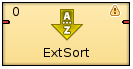
Ports
| Port type | Number | Required | Description | Metadata |
|---|---|---|---|---|
| Input | 0 |  | for input data records | the same input and output metadata [ 1)] |
| Output | 0 |  | for sorted data records | |
| 1-N |  | for sorted data records | ||
[ 1)] As all output metadata must be same as the input metadata, they can be propagated through this component. | ||||
ExtSort Attributes
| Attribute | Req | Description | Possible values |
|---|---|---|---|
| Basic | |||
| Sort key |  | Key according to which the records are sorted. See Sort Key for more information. | |
| Advanced | |||
| Buffer capacity | Maximum number of records parsed in memory. If there are more input records than this number, external sorting is performed. | 8000 (default) | 1-N | |
| Number of tapes | Number of temporary files used to perform external sorting. Even number higher than 2. | 6 (default) | 2*(1-N) | |
| Temp directories | List of names of temporary directories that are used to create temporary files to perform external sorting separated by semicolon. | java.io.tmpdir system property (default) | other directories | |
| Deprecated | |||
| Sort order | Order of sorting (Ascending or
Descending). Can be denoted by the first
letter (A or D) only.
The same for all key fields. | Ascending (default) | Descending | |
| Sorting locale | Locale that should be used for sorting. | none (default) | any locale | |
| Case sensitive |
In the default setting of Case
sensitive (true), upper-case and lower-case characters
are sorted as distinct characters. Lower-cases precede corresponding
upper-cases.
If
Case sensitive is set to
false, upper-case
characters and lower-case characters are sorted as if they were the identical. | true (default) | false | |
| Sorter initial capacity | does the same as Buffer capacity | 8000 (default) | 1-N | |
Advanced Description
Sorting Null Values
Remember that ExtSort processes the records
in which the same fields of the Sort key
attribute have null values as if these
nulls were equal.