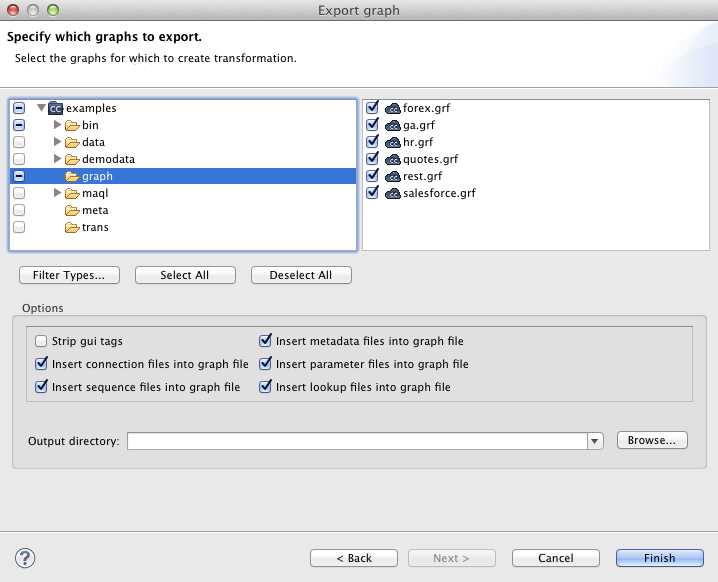Export Graphs
If you select the Export graphs item, you can click the button and you will see the following window:
Check the graph(s) to be exported in the right-hand pane. You have to locate the output directory as well. In addition to that, you can select whether external (shared) metadata, connections, parameters, sequences and lookups should be internalized and inserted into graph(s). This has to be done by checking corresponding checkboxes. You can also remove gui tags from the output file by checking the Strip gui tags checkbox.