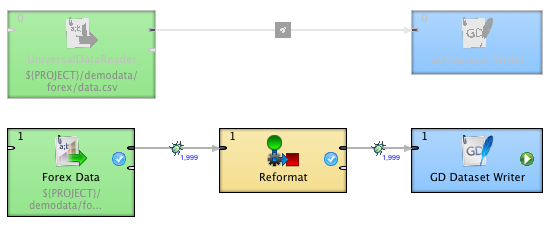Enable/Disable Component
By default all components are enabled. Once configured, they can parse data. However, you can turn off any group of components of any graph. Each component can be disabled. When you disable some component, it becomes grey and does not parse data when the process starts. Also, neither the components that lie further along the graph parse data. Only if there is another enabled component that enter the branch further along the graph, data can flow into the branch through that enabled component. But, if some component from which data flows to the disabled component or to which data flows from the disabled component cannot parse data without the disabled component, graph terminates with error. Data that are parsed by some component must be sent to other components and if it is not possible, parsing is impossible as well. Disabling can be done in the context menu or Properties tab. You can see the following example of when parsing is possible even with some component disabled:
You can see that the components in the first phase of the graph haven't been executed.