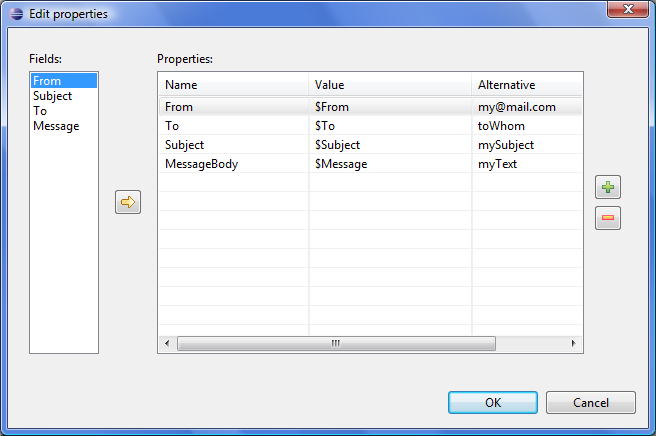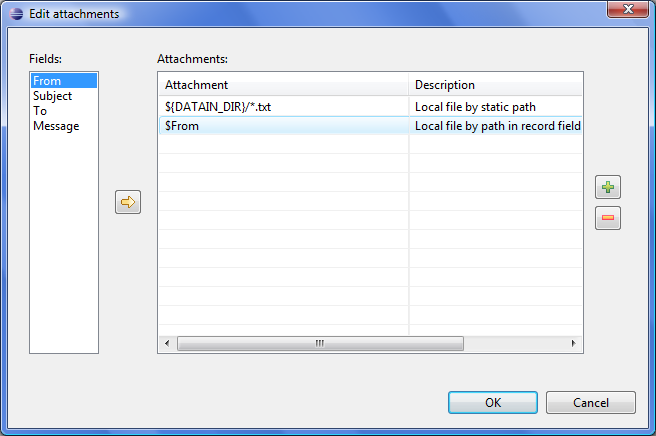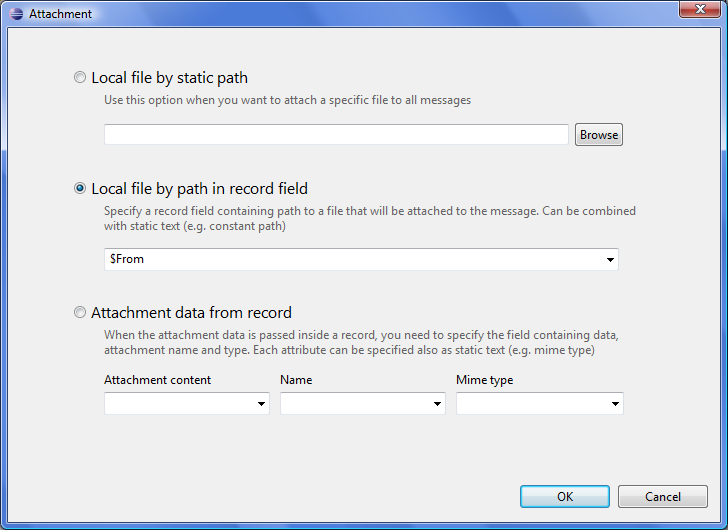EmailSender
Commercial Component

We assume that you have already learned what is described in:
If you want to find the right Writer for your purposes, see Writers Comparison.
Short Summary
EmailSender sends e-mails.
| Component | Data output | Input ports | Output ports | Transformation | Transf. required | Java | CTL |
|---|---|---|---|---|---|---|---|
| EmailSender | flat file | 1 | 0-1 | no | no | no | no |
Abstract
EmailSender converts data records into e-mails. It can use input data to create the e-mail sender and addressee, e-mail subject, message body, and attachment(s).
Icon

Ports
| Port type | Number | Required | Description | Metadata |
|---|---|---|---|---|
| Input | 0 | yes | For data for e-mails | Any |
| Output | 0 | no | For successfully sent e-mails. | Input 0 |
| 1 | no | For rejected e-mails. | Input 0 plus field named
errorMessage1) |
Legend:
1): If a record is rejected and e-mail is not sent, an error message
is created and sent to the errorMessage field of metadata
on the output 1 (if it contains such a field).
EmailSender Attributes
| Attribute | Req | Description | Possible values |
|---|---|---|---|
| Basic | |||
| SMTP server | yes | Name of SMTP server for outgoing e-mails. | |
| SMTP user | Name of the user for an authenticated SMTP server. | ||
| SMTP password | Password of the user for an authenticated SMTP server. | ||
| Use TLS | By default, TLS is not used. If set to
true, TLS is turned on. | false (default) | true | |
| Use SSL | By default, SSL is not used. If set to
true, SSL is turned on. | false (default) | true | |
| Message | yes | Set of properties defining the message headers and body. See E-Mail Message for more information. | |
| Attachments | Set of properties defining the message attachments. See E-Mail Attachments for more information. | ||
| Advanced | |||
| SMTP port | Number of the port used for connection to SMTP server. | 25 (default) | other port | |
| Trust invalid SMTP server certificate | By default, invalid SMTP server certificates are not
accepted. If set to true, invalid SMTP server
certificate (with different name, expired, etc) is accepted. | false (default) | true | |
| Ignore send fail | By default, when an e-mail is not sussessfully sent, graph
fails. If set to true, graph execution stops even
if no mail can be sent successfully. | false (default) | true | |
Advanced Description
E-Mail Message
To define the Message attribute, you can use the following wizard:
In this wizard, you must copy the fields from the Fields pane on the left to the Value column of the Properties pane on the right. Use the Right arrow button or drag and drop the selected field to the Value column. In addition, you can also specify alternative values of these attributes (Alternative column). In case some field is empty or has null value, such Alternative is used instead of the field value.
The resulting value of the Message attribute will look like this:
From=$From|my@mail.com;Subject=$Subject|mySubject;To=$To|toWhom;MessageBody=$Message|myText
E-Mail Attachments
One of the possible attributes is Attachments. It can be specified as a sequence of individual attachments separated by semicolon. Each individual attachment is either file name including its path, or this file name (including path) can also be specified using the value of some input field. Individual attachment can also be specified as a triplet of field name, file name of the attachment and its mime type. These can be specified both explicitly (
[$fieldName, FileName, MimeType]) or using the field values:[$fieldNameWithFileContents, $fieldWithFileName, $fieldWithMimeType]. Each of these three parts of the mentioned triplet can be specified also using a static expression. The attachments must be added to the e-mail using the following Edit attachments wizard:You adds the items by clicking the button, remove by clicking the button, input fields can be dragged to the Attachment column of the Attachments pane or the button can be used. If you want to edit any attachment definition, click the corresponding row in the Attachment column and the following attribute will open:
In this wizard, you need to locate files, specify them using field names or the mentioned triplet. After clicking , the attachment is defined.