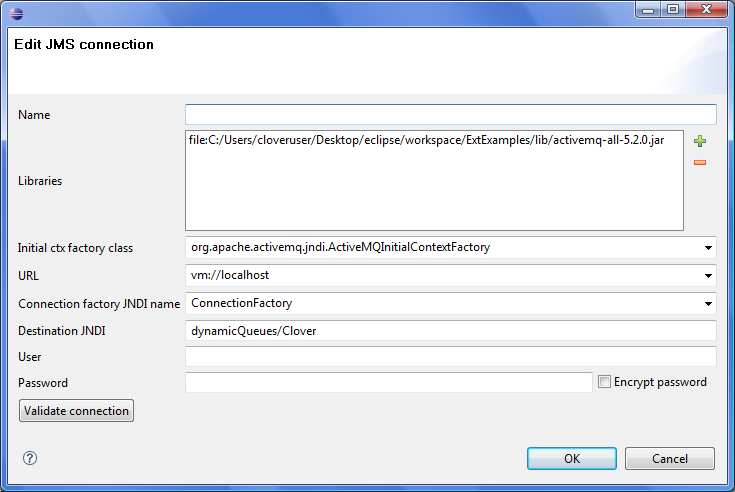Edit JMS Connection Wizard
As you can see, the Edit JMS connection
wizard contains eight text areas that must be filled by:
Name, Initial context factory
class (fully qualified name of the factory class creating
the initial context), Libraries,
URL, Connection factory JNDI
name (implements
javax.jms.ConnectionFactory interface),
Destination JNDI (implements
javax.jms.Destination interface),
User, Password (password to
receive and/or produce the messages).
(You can also open this wizard when selecting some JMS connection item in the Outline pane and pressing Enter.)
In the Edit JMS connection wizard, you must
specify the name of the connection, select
necessary libraries (you can add them by clicking
the plus button), specify Initial
context factory class (fully qualified name of the factory
class creating the initial context), URL of the
connection, Connection factory JNDI name
(implements javax.jms.ConnectionFactory
interface), Destination JNDI name (implements
javax.jms.Destination interface), your
authentication username (User) and your
authentication password (Password). You can also
decide whether you want to encrypt this authentication password. This
can be done by checking the Encrypt password
checkbox. If you are creating the external (shared) JMS connection,
you must select a filename for this external (shared) JMS connection
and its location.