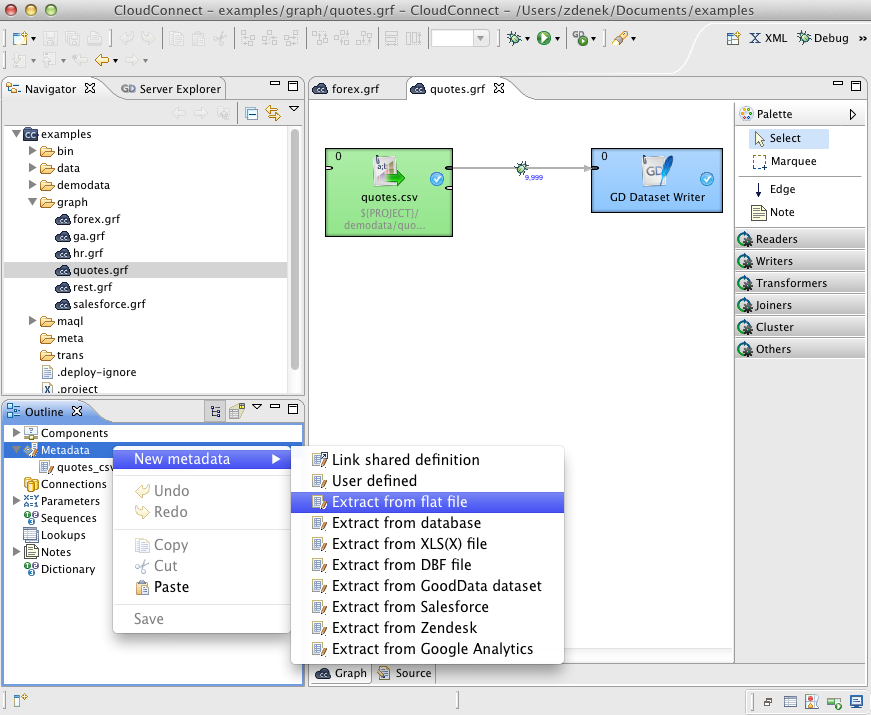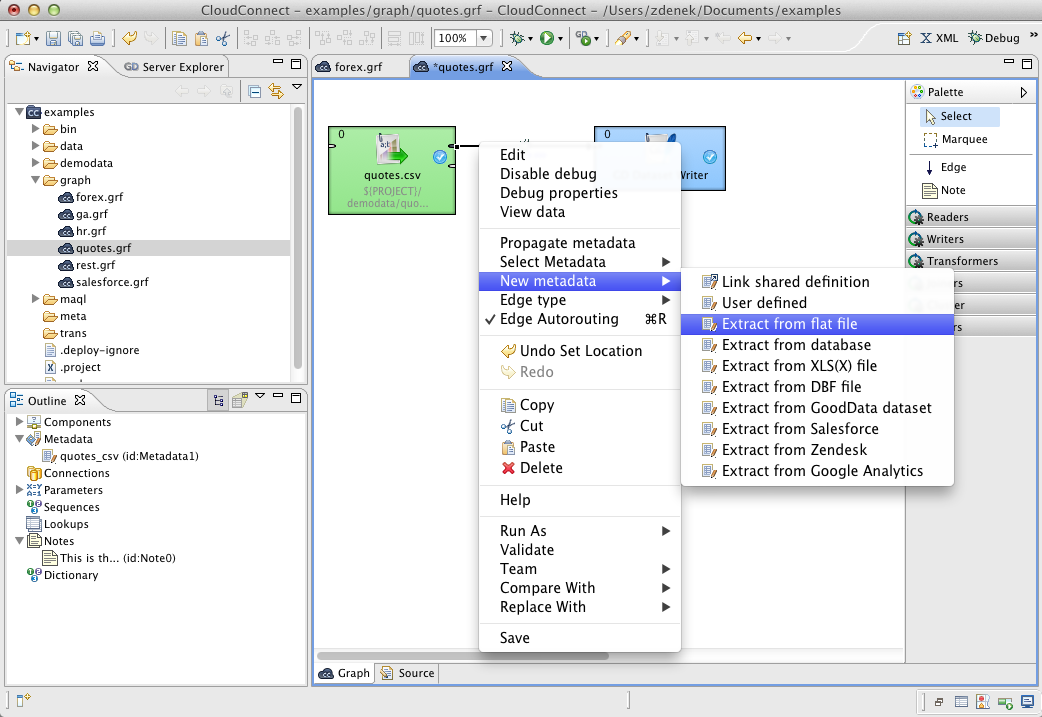Creating Internal Metadata
If you want to create internal metadata, you can do it in two ways:
You can do it in the Outline pane.
In the Outline pane, you can select the item and open the context menu by right-clicking and select the item there.
You can do it in the Graph Editor.
In the Graph Editor, you must open the context menu by right-clicking any of the edges. There you can see the New metadata item.
In both cases, after selecting the New metadata item, a new submenu appears. There you can select the way how to define metadata.
Now you have three possibilities for either case mentioned above: If you want to define metadata yourself, you must select the item or, if you want to extract metadata from a file, you must select the or Extract from xls(x) file items, if you want to extract metadata from a database, you must select the item. This way, you can only create internal metadata.
If you define metadata using the context menu, they are assigned to the edge as soon as they have been created.