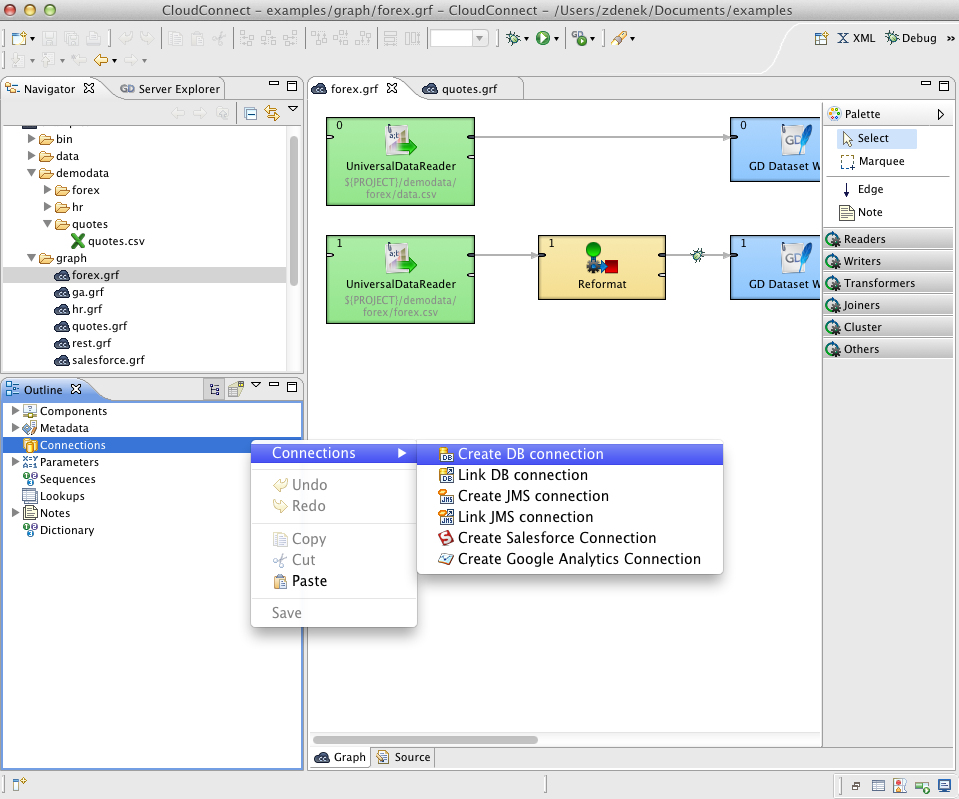Creating Internal Database Connections
If you want to create an internal database connection, you must do it in the Outline pane by selecting the item, right-clicking this item, selecting → .
A Database connection wizard opens. (You can also open this wizard when selecting some DB connection item in the Outline pane and pressing Enter.)
See Database Connection Wizard for detailed information about how database connection should be created.
When all attributes of the connection has been set, you can validate your connection by clicking the button.
After clicking , your internal database connection has been created.