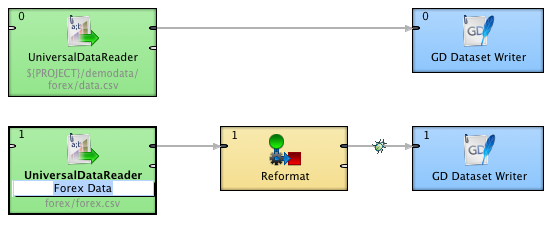Component Name
Each component has a label on it which can be changed for another one. As you may have many components in your graph and they may have some specified functions, you can give them names according to what they do. Otherwise you would have many different components with identical names in your graph.
You can rename any component in one of the following four ways:
You can rename the component in the Edit component dialog by specifying the Component name attribute.
You can rename the component in the Properties tab by specifying the Component name attribute.
You can rename the component by highlighting and clicking it.
If you highlight any component (by clicking the component itself or by clicking its item in the Outline pane), a hint appears showing the name of the component. After that, when you click the highlighted component, a rectangle appears below the component, showing the Component name on a blue background. You can change the name shown in this rectangle and then you only need to press . The Component name has been changed and it can be seen on the component.
You can right-click the component and select from the context menu. After that, the same rectangle as mentioned above appears below the component. You can rename the component in the way described above.