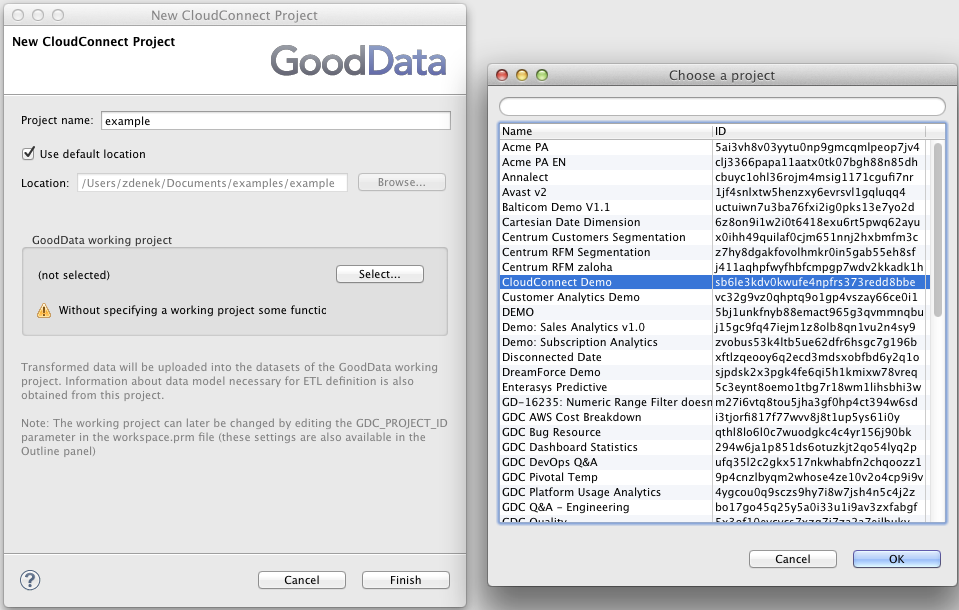CloudConnect Project
From the CloudConnect perspective, select → → .
Following wizard will open and you will be asked to give a name to your project:
You'll need to select the default GoodData analytical project by clicking on the . The default GoodData project is going to be used for configuring and executing the components that you are going to use within the CloudConnect project. Please use the project-id of the CloudConnect project that we have created earlier.
After clicking , the selected local CloudConnect project with the specified name will be created.