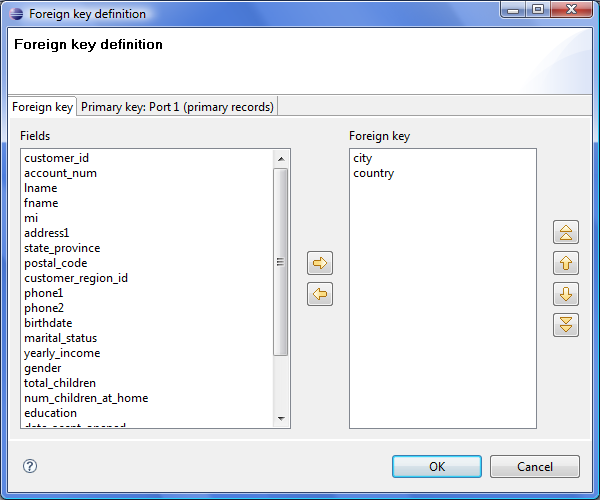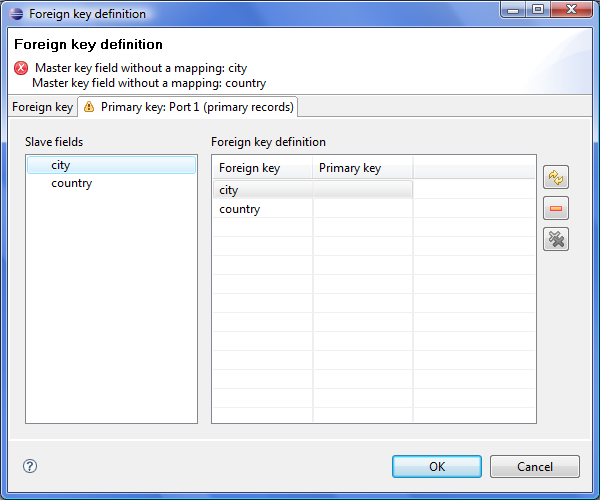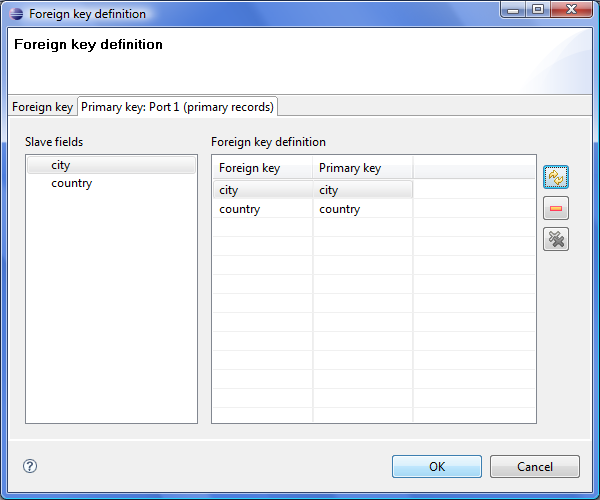CheckForeignKey

We assume that you have already learned what is described in:
If you want to find the right Other component for your purposes, see Others Comparison.
Short Summary
CheckForeignKey checks the validity of foreign key values and replaces invalid values by valid ones.
| Component | Same input metadata | Sorted inputs | Inputs | Outputs | Each to all outputs1) | Java | CTL |
|---|---|---|---|---|---|---|---|
| CheckForeignKey | - | no | 2 | 1-2 | - | no | no |
1) Component sends each data record to all connected output ports.
Abstract
CheckForeignKey receives data records through two input ports. The data records on the first input port are compared with those one the second input port. If some value of the specified foreign key (input port 0) is not found within the values of the primary key (input port1), default value is given to the foreign key instead of its invalid value. Then all of the foreign records are sent to the first output port with the new (corrected) foreign key values and the original foreign records with invalid foreign key values can be sent to the optional second output port if it is connected.
Icon

Ports
| Port type | Number | Required | Description | Metadata |
|---|---|---|---|---|
| Input | 0 | yes | For data with foreign key | Any1 |
| 1 | yes | For data with primary key | Any2 | |
| Output | 0 | yes | For data with corrected key | Input 01) |
| 1 | no | For data with invalid key | Input 01) |
Legend:
1): Metadata cannot be propagated through this component.
CheckForeignKey Attributes
| Attribute | Req | Description | Possible values |
|---|---|---|---|
| Basic | |||
| Foreign key | yes | Key that is compared according to which both incoming data flows are compared and data records are distributed among different output ports. See Foreign Key for more information. | |
| Default foreign key | yes | Sequence of values corresponding to the Foreign key data types separated from each other by semicolon. Serves to replace invalid foreign key values. See Foreign Key for more information. | |
| Equal NULL | By default, records with null values of fields are
considered to be different. If set to true,
nulls are considered to be equal. | false (default) | true | |
| Advanced | |||
| Hash table size | Table for storing key values. Should be higher than the number of records with unique key values. | 512 (default) | properties | |
| Deprecated | |||
| Primary key | Sequence of field names from the second input port separated from each other by semicolon. See Deprecated: Primary Key for more information. | ||
Advanced Description
Foreign Key
The Foreign key is a sequence of individual assignments separated from each other by semicolon. Each of these individual assignments looks like this:
$foreignField=$primaryKey.To define Foreign key, you must select the desired fields in the Foreign key tab of the Foreign key definition wizard. Select the fields from the Fields pane on the left and move them to the Foreign key pane on the right.
When you switch to the Primary key tab, you will see that the selected foreign fields appeared in the Foreign key column of the Foreign key definition pane.
You only need to select some primary fields from the left pane and move them to the Primary key column of the Foreign key definition pane on the right.
You must also define the default foreign key values (Default foreign key). This key is also a sequence of values of corresponding data types separated from each other by semicolon. The number and data types must correspond to metadata of the foreign key.
If you want to define the default foreign key values, you need to click the Default foreign key attribute row and type the default values for all fields.
Deprecated: Primary Key
In older versions of CloudConnect you had to specify both the primary and the foreign keys using the Primary key and the Foreign key attributes, respectively. They had the form of a sequence of field names separated from each other by semicolon. However, the use of Primary key is deprecated now.